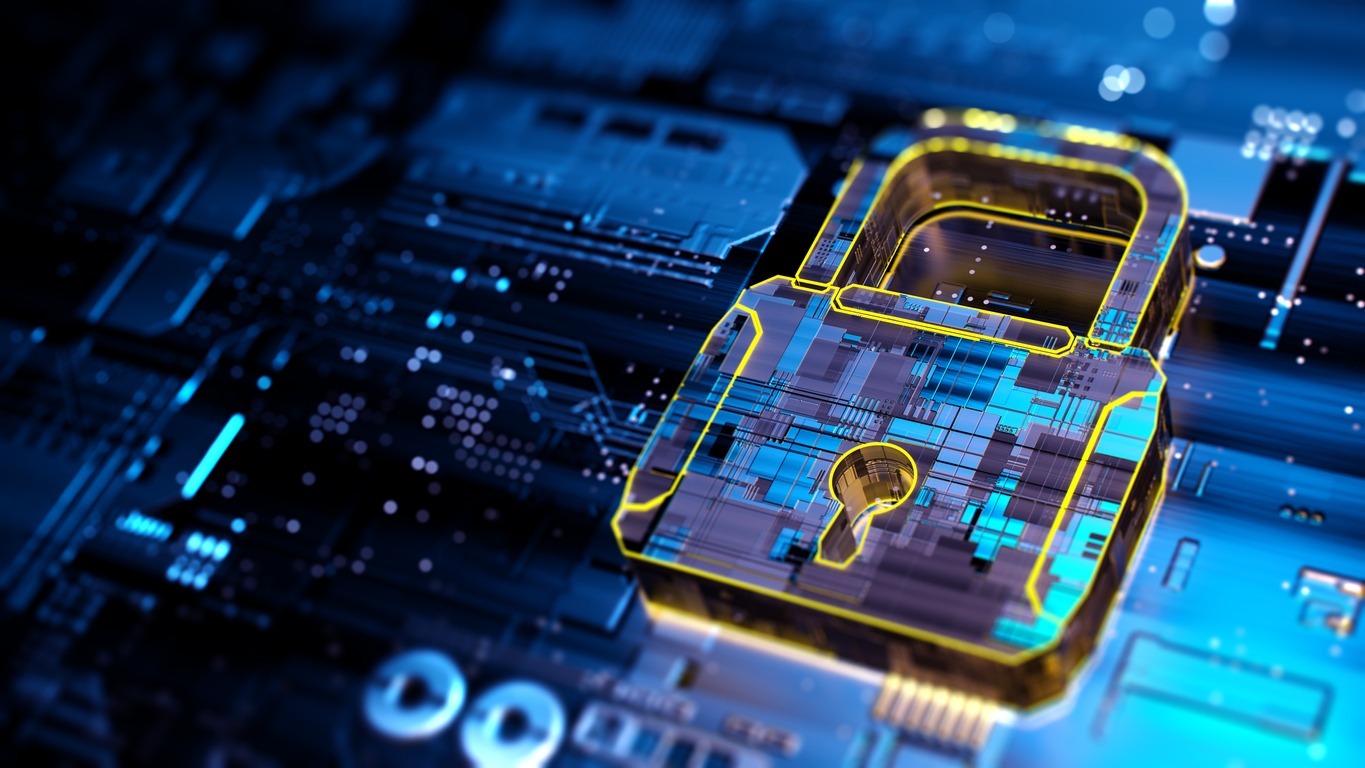Artificial Intelligence (AI) is revolutionizing various sectors, and cybersecurity is no exception. By automating threat detection, improving response times, and enhancing overall security measures, AI is becoming an integral part of modern cybersecurity strategies. Here’s a detailed look at how AI is transforming cybersecurity
Category: Security
Knowing the Importance of Cybersecurity in Remote Work
The shift to remote work has brought significant changes to the business landscape, offering flexibility and convenience but also introducing new cybersecurity challenges. As more employees work from home, organizations must adapt their security strategies to protect sensitive information and maintain operational integrity. Here’s why cybersecurity is crucial in the remote work environment and how organizations can enhance their security posture.
Top 10 Cybersecurity Threats in 2024
Cybersecurity threats continue to evolve, posing significant risks to individuals, businesses, and governments. Here are the top 10 cybersecurity threats to watch out for in 2024
Step by step on using Acunetix for web vulnerability scanning
Acunetix is a popular web vulnerability scanner designed to identify security issues in web applications. Here’s a step-by-step guide on how to use Acunetix for web vulnerability scanning
Easy way to setup account lockout policies to prevent brute-force attacks
Easy way to setup account lockout policies to prevent brute-force attacks: Setting account lockout policies is a critical security measure to protect against unauthorized access, such as brute-force attacks. Below are the steps to configure account lockout policies on Windows Server using the Group Policy Management Console (GPMC), which can also be applied to individual Windows machines via Local Security Policy.
15 Computer vulnerabilities you need to be aware of in order to stay safe using the internet
15 Computer vulnerabilities you need to be aware of in order to stay safe using the internet: Examining the latest threats in the field of cybersecurity involves understanding a variety of sophisticated attacks and vulnerabilities. Here are some of the most significant current threats:
Step by Step on how to install updates- patches and enable automatic updates on windows operating system
Step by Step on how to install updates- patches and enable automatic updates on windows operating system: Keeping your Windows operating system updated with the latest patches and updates is crucial for maintaining security and performance. Here are the steps to manually install updates and enable automatic updates on Windows
How to defend your windows operating system from hackers
How to defend your windows operating system from hackers: Defending your Windows operating system from hackers involves implementing a comprehensive set of security measures. Here are some key steps you can take to enhance the security of your Windows OS
How to use ThreatConnect, Anomali and Recorded Future for Threat Intelligence
How to use ThreatConnect, Anomali and Recorded Future for Threat Intelligence: Using ThreatConnect, Anomali, and Recorded Future for Threat Intelligence involves setting up these platforms, integrating them into your security infrastructure, and leveraging their features to gather, analyze, and act upon threat intelligence. Below are detailed steps for each tool
How to use Symantec DLP, Forcepoint DLP and McAfee Total Protection for DLP for data loss prevension
How to use Symantec DLP, Forcepoint DLP and McAfee Total Protection for DLP for data loss prevension: Data Loss Prevention (DLP) solutions help protect sensitive information from unauthorized access, leaks, or breaches. Symantec DLP, Forcepoint DLP, and McAfee Total Protection for DLP are leading tools in this domain. Here are step-by-step guides for using each of these DLP solutions to secure your data.