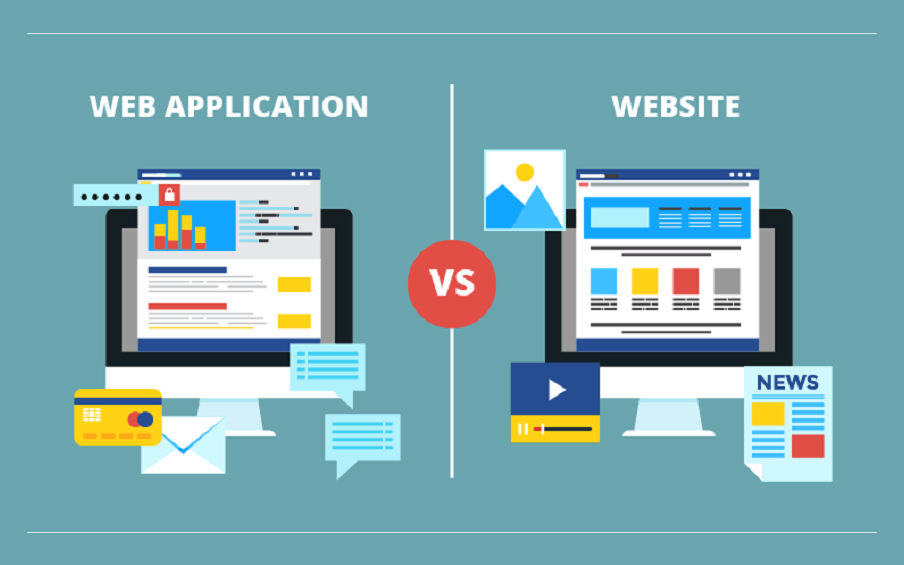Here’s a clear breakdown of the differences between a web application and a website, helping you understand when to use each:
🌐 Web Application vs. Website: Understanding the Differences
| Aspect | Website | Web Application |
|---|---|---|
| Purpose | To provide information to visitors | To allow interaction and functionality |
| Interactivity | Mostly read-only (text, images, videos) | Highly interactive (forms, user input, processing) |
| User Login | Often not required | Usually requires user authentication |
| Functionality | Static or dynamic content | Complex features like dashboards, CRUD operations |
| Examples | News sites, blogs, portfolios | Online banking, email, project management tools |
| Technology Stack | HTML, CSS, basic JavaScript | Full stack: Frontend + Backend + Database (or APIs) |
| Device Adaptability | Mobile responsive, but content-focused | Often built to function like mobile or desktop apps |
| Updates | Updated by admins or content managers | Users can create and modify content dynamically |
| Examples | CNN.com, Wikipedia, a company homepage | Gmail, Facebook, Trello, Google Docs |
🔍 Key Differences Explained
- Interaction:
A website is mostly for displaying content. Users may read, watch, or browse.
A web application lets users perform tasks like submitting forms, posting content, managing data, etc. - User Roles & Logic:
Web apps usually have user roles, such as admin or customer, and require backend logic (e.g., calculations, conditions, database handling). - Development Complexity:
Web apps are more complex to build and test. They need server-side scripting, databases, and APIs. - Performance Expectations:
Users expect a web app to behave like a desktop or mobile app—with fast performance, offline options, and real-time updates.
🧠 Quick Tip:
If you’re building something to showcase content, use a website.
If you’re building something to do things or process user actions, build a web application.