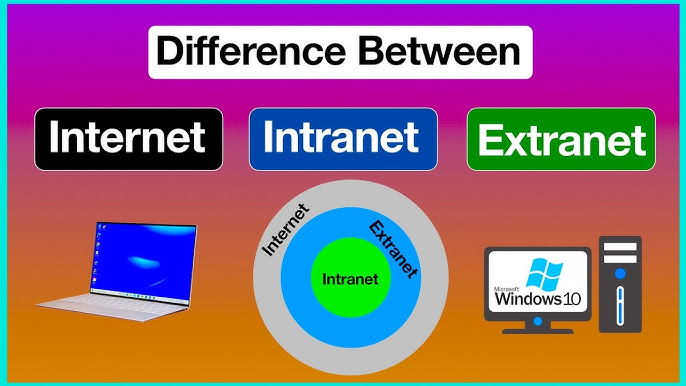The Internet vs. Intranet vs. Extranet: Understanding the Differences
In today’s digital world, connectivity plays a vital role in how individuals and businesses share information. However, not all networks function the same way. The Internet, Intranet, and Extranet are three distinct types of networks, each serving different purposes.
This guide will explain what they are, their differences, and how they are used in real-life scenarios.
1. What is a Network?
A network is a group of connected computers and devices that communicate and share data. Networks can be:
✅ Public (accessible by everyone, like the Internet)
✅ Private (restricted access, like an Intranet or Extranet)
2. What is the Internet? 🌍
The Internet is a global network that connects millions of computers, servers, and devices worldwide. It allows users to access websites, send emails, stream videos, and communicate globally.
🔹 Key Features:
✔ Public network – Accessible to anyone.
✔ Connects millions of devices worldwide.
✔ Uses protocols like TCP/IP, HTTP, and FTP.
✔ Provides access to websites, social media, and cloud services.
🔹 Common Uses:
✅ Browsing websites (Google, Wikipedia, YouTube).
✅ Email and messaging (Gmail, WhatsApp).
✅ Online shopping (Amazon, eBay).
✅ Cloud services (Google Drive, OneDrive).
❌ Security Concerns:
❌ Vulnerable to cyber threats (hacking, phishing, malware).
❌ Data privacy issues if not secured properly.
3. What is an Intranet? 🏢
An Intranet is a private network used within an organization (e.g., company, school, government). It allows employees to share information, collaborate, and manage internal operations securely.
🔹 Key Features:
✔ Private network – Accessible only to authorized users.
✔ Improves internal communication and collaboration.
✔ Uses firewalls and security measures to protect data.
✔ Supports document sharing, internal emails, and employee portals.
🔹 Common Uses:
✅ Company announcements and HR portals.
✅ Internal emails and document storage.
✅ Project management tools (Trello, Asana).
✅ Employee training and knowledge bases.
❌ Limitations:
❌ Cannot be accessed outside the organization without permission.
❌ Limited to company-related activities.
4. What is an Extranet? 🔗
An Extranet is a controlled private network that allows businesses to connect with external partners, clients, or vendors securely. It is an extension of an Intranet but with access given to selected external users.
🔹 Key Features:
✔ Restricted access – Only authorized external users can join.
✔ Used for secure business communication.
✔ Provides collaboration tools for suppliers, partners, or customers.
✔ Requires authentication (passwords, VPNs, secure logins).
🔹 Common Uses:
✅ Collaboration with business partners and vendors.
✅ Secure document sharing between organizations.
✅ Customer support portals for exclusive clients.
✅ Online banking services for specific users.
❌ Limitations:
❌ Requires strict security measures.
❌ Can be complex to manage access permissions.
5. Key Differences: Internet vs. Intranet vs. Extranet
| Feature | Internet 🌍 | Intranet 🏢 | Extranet 🔗 |
|---|---|---|---|
| Access | Public (everyone) | Private (employees only) | Private (with external partners) |
| Purpose | Global communication & information | Internal company communication | Collaboration with external users |
| Security | Moderate (requires antivirus, VPN, encryption) | High (firewalls, secure logins) | Very high (restricted access, VPN) |
| Example | Websites, emails, social media | Employee portals, HR systems | Business partner collaboration platforms |
6. Which Network Should You Use?
💻 Use the Internet if: You need global access to information, websites, and online services.
🏢 Use an Intranet if: You want a secure internal network for your company or organization.
🔗 Use an Extranet if: You need secure collaboration with business partners, vendors, or clients.
Conclusion
Understanding the Internet, Intranet, and Extranet helps businesses and individuals choose the right network for communication, security, and collaboration.