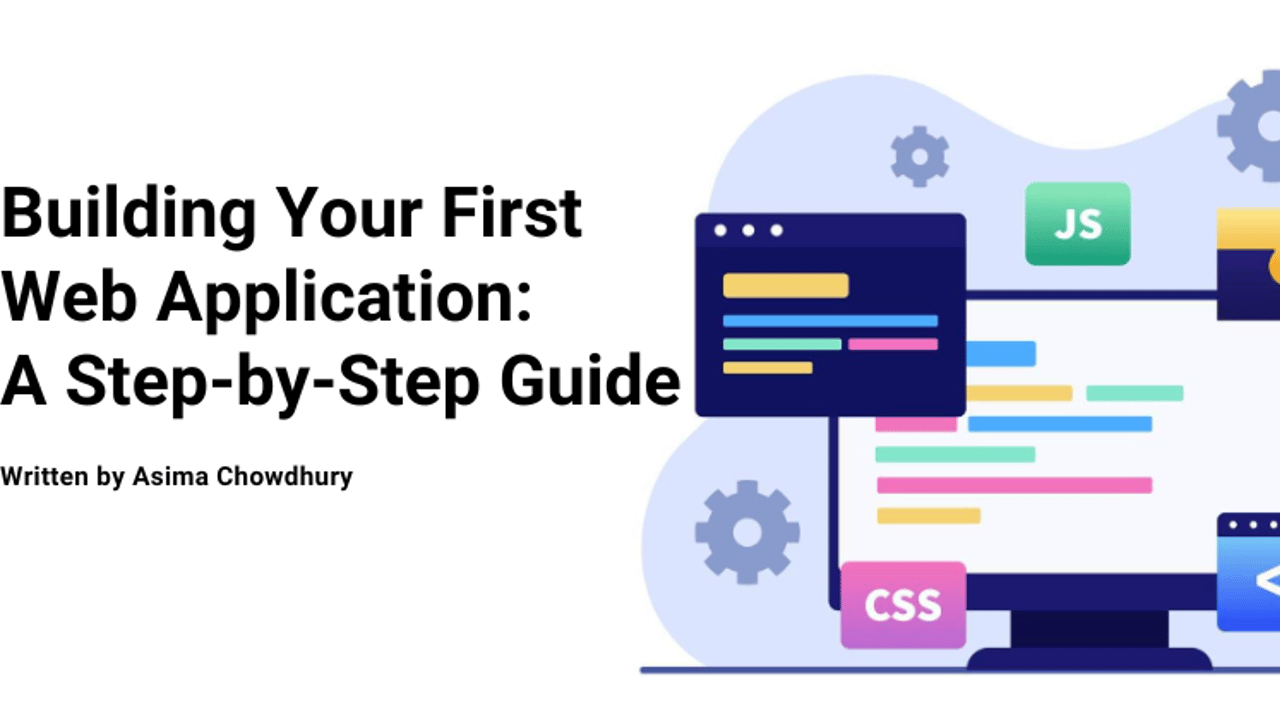Step-by-Step Guide to Building Your First Web App
Creating your first web application can be an exciting and rewarding experience. This guide will walk you through the process, step by step, from planning to deployment.
1. Define Your Idea
- What to Do:
- Identify the purpose of your web app.
- Define the problem it solves and your target audience.
- Example:
A to-do list app to help users manage daily tasks.
2. Plan Your Features
- What to Do:
- List the core features your app will have.
- Prioritize essential features for the Minimum Viable Product (MVP).
- Example Features for a To-Do App:
- Add, edit, and delete tasks.
- Mark tasks as completed.
- Categorize tasks by priority.
3. Design the User Interface (UI)
- What to Do:
- Sketch a wireframe of your app’s layout using tools like Figma or Adobe XD.
- Focus on simplicity and ease of navigation.
- Tips:
- Use consistent colors and typography.
- Ensure the design is mobile-friendly (responsive).
4. Choose Your Tech Stack
- Frontend (User Interface):
- Languages: HTML, CSS, JavaScript.
- Frameworks/Libraries: React, Vue.js, or Angular.
- Backend (Server Logic):
- Languages: Node.js, Python (Django/Flask), Ruby on Rails.
- Database (Data Storage):
- MySQL, PostgreSQL, or MongoDB.
- Hosting Platform:
- Heroku, Netlify, or AWS.
5
. Set Up Your Development Environment
- What to Do:
- Install a code editor (e.g., Visual Studio Code).
- Install version control tools like Git and set up a GitHub repository.
- Install necessary packages using npm (Node Package Manager) or pip (for Python).
6. Build the Frontend
- What to Do:
- Create a basic HTML structure for your app.
- Style it using CSS or frameworks like Bootstrap or Tailwind CSS.
- Add interactivity with JavaScript or a frontend framework like React.
- Example:
- Create a form for adding tasks.
- Use JavaScript to display the tasks dynamically.
7. Build the Backend
- What to Do:
- Set up a server using a backend framework (e.g., Express.js for Node.js).
- Define routes (e.g.,
GET /tasks,POST /tasks). - Connect to a database to store user data.
- Example:
- Use MongoDB to store tasks and create APIs to fetch and update tasks.
8. Connect Frontend and Backend
- What to Do:
- Use AJAX or Axios to send requests from the frontend to the backend.
- Fetch data from the backend and display it on the frontend.
- Example:
- Fetch the list of tasks from the backend and render them on the page.
9. Test Your App
- What to Do:
- Test all features to ensure they work as expected.
- Check for bugs or errors in both the frontend and backend.
- Use browser developer tools to debug issues.
- Tips:
- Test on multiple devices and browsers.
- Get feedback from users.
10. Deploy Your App
- What to Do:
- Host your app on a platform like Heroku, Netlify, or Vercel.
- Use GitHub for version control and seamless deployment.
- Example:
- Push your code to GitHub and deploy using Netlify for the frontend and Heroku for the backend.
11. Maintain and Improve
- What to Do:
- Monitor your app for bugs or performance issues.
- Add new features based on user feedback.
- Regularly update dependencies and security patches.
Tools You’ll Need
- Code Editor: Visual Studio Code.
- Version Control: Git and GitHub.
- Design: Figma or Canva.
- Testing: Postman (API testing), Browser DevTools.
Example Workflow for a To-Do App
- Frontend:
- Create a form to add tasks.
- Use React to dynamically render tasks.
- Backend:
- Create APIs for adding, deleting, and fetching tasks.
- Use Express.js and MongoDB.
- Connect:
- Use Axios to send API requests from the React frontend to the Express.js backend.
- Deploy:
- Deploy the frontend on Netlify and backend on Heroku.
With this guide, you’re ready to build and deploy your first web app! Let me know if you need help with any specific step