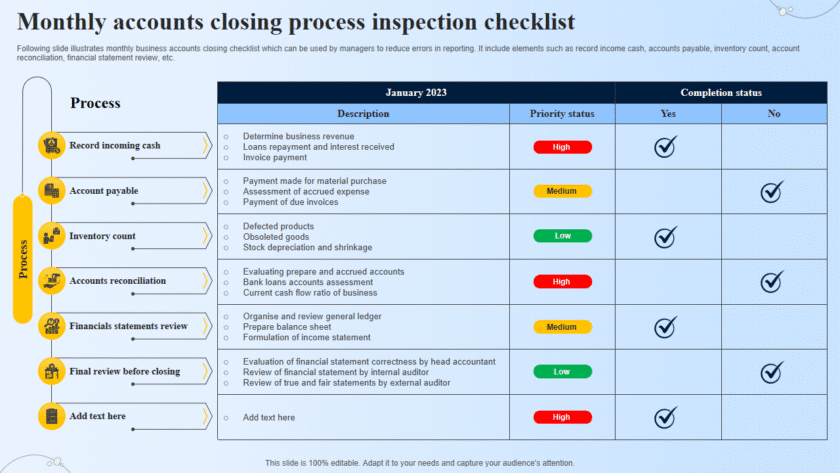🛡️ Protecting Your Devices from Physical Theft
Even the strongest passwords and firewalls can’t help if your laptop, phone, or tablet gets stolen. Physical security is the first line of defense in protecting your data and identity.
🔹 1. Keep Devices Out of Sight
- Don’t leave laptops or phones visible in cars, cafés, or public places.
- Store them in bags or drawers when not in use.
- Thieves often target what they can see.
🔹 2. Use Strong Screen Locks and Passwords
- Always set a PIN, password, fingerprint, or Face ID on every device.
- Enable auto-lock after a short period of inactivity.
- Avoid simple patterns or easy-to-guess PINs.
🔹 3. Enable “Find My Device” Features
- These let you locate, lock, or erase your device if stolen.
- Android: Settings → Security → Find My Device.
- iPhone: Settings → [Your Name] → Find My → Enable.
- Windows: Settings → Privacy & Security → Find My Device.
🔹 4. Encrypt Your Storage
- Encryption makes your files unreadable without a password.
- Windows: Use BitLocker.
- Mac: Use FileVault.
- Phones: Most modern Android and iOS devices encrypt automatically.
🔹 5. Avoid Leaving Devices Unattended
- When in a public place (library, café, co-working space), keep devices within sight or locked up.
- In offices or classrooms, use a lockable drawer or cabinet.
🔹 6. Use Laptop Locks or Cables
- Invest in a Kensington lock (a small cable lock that attaches to your laptop).
- It discourages grab-and-run thefts in public or shared environments.
🔹 7. Backup Your Data Regularly
- Even with precautions, theft can happen.
- Keep automatic cloud or external drive backups so you can recover files if your device is lost.
🔹 8. Record Device Serial Numbers
- Keep a record of your devices’ serial numbers and IMEI.
- This helps law enforcement identify your device if recovered.
🔹 9. Use Remote Wipe Options
- Set up the ability to erase all data remotely.
- Android: Find My Device → Erase Device.
- iPhone: iCloud → Find My → Erase iPhone.
- Windows: Microsoft Account → Devices → Find My Device.
🔹 10. Be Alert During Travel
- Use a cross-body or anti-theft backpack with hidden zippers.
- Avoid using devices openly in crowded areas or transport stations.
- Use hotel safes or lockable travel bags when staying overnight.
✅ Bottom Line:
Physical security is just as important as digital security. A stolen device can expose your files, accounts, and identity — but by encrypting, locking, and tracking your devices, you can minimize the damage and improve your chances of recovery.