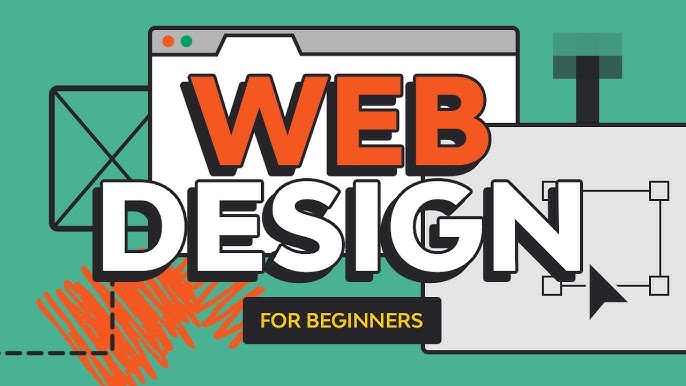Introduction to Web Design: Basics Every Beginner Should Know
Web design is the process of creating and organizing the visual and functional aspects of websites, focusing on aesthetics, layout, and user experience. For beginners, understanding the foundational elements is crucial to building effective and engaging websites.
1. Understanding HTML and CSS
-
HTML (HyperText Markup Language): The backbone of web pages, HTML structures content using elements like headings, paragraphs, links, and images.
-
CSS (Cascading Style Sheets): Works alongside HTML to style the visual presentation of web pages, including colors, fonts, and layouts.
Familiarity with these languages is essential for any aspiring web designer.
2. Principles of Design
-
Visual Hierarchy: Arranging elements to guide users’ attention to the most important information first.
-
Color Theory: Utilizing colors to evoke emotions and create a cohesive look.
-
Typography: Selecting readable and appropriate fonts to enhance content clarity.WIRED
-
White Space: Using empty spaces strategically to prevent clutter and improve readability.
Applying these principles helps create aesthetically pleasing and functional designs.webwave.me
3. Responsive Design
With the variety of devices used to access the web, designs must adapt to different screen sizes. Responsive design ensures a website looks and functions well on desktops, tablets, and smartphones. Techniques involve flexible grids, fluid images, and media queries in CSS. WIREDFORMAT
4. User Experience (UX) and User Interface (UI) Design
-
UX Design: Focuses on the overall feel of the experience, ensuring the site is intuitive and user-friendly.Wikipédia, a enciclopédia livre
-
UI Design: Concentrates on the specific assets users interact with, such as buttons and menus, ensuring they are easy to use and understand.
Prioritizing UX and UI leads to higher user satisfaction and engagement.
5. Tools and Software
Various tools assist in web design, ranging from graphic design software like Adobe Photoshop and Sketch to coding environments like Visual Studio Code. Website builders such as Wix and WordPress offer user-friendly interfaces for those who prefer not to code.
6. Accessibility
Designing websites that are accessible to all users, including those with disabilities, is both a best practice and often a legal requirement. This involves using semantic HTML, providing text alternatives for images, and ensuring sufficient color contrast.
7. Continuous Learning
Web design is an ever-evolving field. Staying updated with the latest trends, technologies, and best practices is vital. Engaging with online communities, tutorials, and courses can aid in ongoing education.