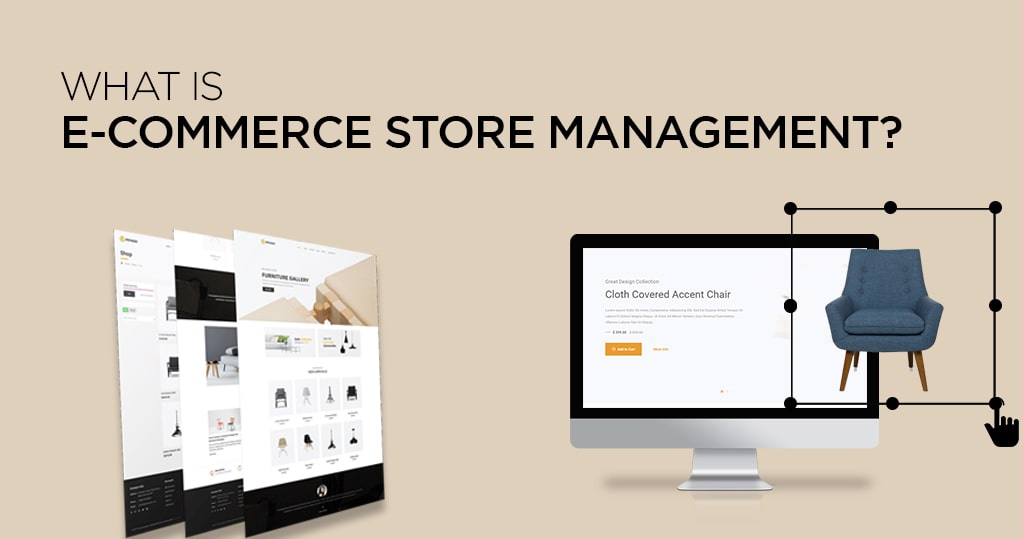Introduction to E-commerce: Setting Up an Online Store
Setting up an online store is an exciting venture that allows you to reach a global audience and operate your business 24/7. Here’s a step-by-step guide to help you launch your e-commerce store:
🛒 What Is E-commerce?
E-commerce refers to the buying and selling of goods or services over the internet. It encompasses various business models, including:
- Business-to-Consumer (B2C): Selling directly to individual customers.
- Business-to-Business (B2B): Selling to other businesses.
- Consumer-to-Consumer (C2C): Individuals selling to each other, often through marketplaces.
- Dropshipping: Selling products without holding inventory; the supplier ships directly to the customer.(Investopedia)
🧭 Step-by-Step Guide to Launching Your Online Store
1. Choose Your Niche and Products
Identify a market segment you’re passionate about and research its demand. Consider factors like competition, target audience, and profitability.
2. Select an E-commerce Platform
Choose a platform that suits your technical skills and business needs. Popular options include:
- Shopify: User-friendly with extensive app integrations.
- Wix: Offers customizable templates and drag-and-drop features.
- Square Online: Ideal for integrating online and in-person sales.
- BigCommerce: Scalable solution with robust features.(Wikipedia, Tom’s Guide)
These platforms provide tools to build and manage your store without extensive coding knowledge.
3. Register a Domain Name
Choose a memorable and relevant domain name for your store. Many e-commerce platforms offer domain registration services, or you can use third-party registrars.
4. Design Your Store
Customize your store’s appearance to reflect your brand identity. Ensure it’s responsive (mobile-friendly), easy to navigate, and provides a seamless user experience.
5. Add Products and Descriptions
Upload high-quality images and write compelling product descriptions. Highlight features, benefits, and any unique selling points.
6. Set Up Payment and Shipping Options
Integrate secure payment gateways like PayPal, Stripe, or credit card processors. Define your shipping methods, rates, and policies. Consider offering multiple options to cater to different customer preferences.(Wikipedia)
7. Test Your Store
Before going live, thoroughly test all functionalities:
- Add products to the cart and proceed to checkout.
- Process test payments.
- Ensure mobile compatibility.
- Check for broken links or errors.(Wikipedia, businessinsider.com)
8. Launch and Promote Your Store
Once everything is set, launch your store and promote it through various channels:
- Social Media: Engage with potential customers on platforms like Facebook, Instagram, and Twitter.
- Email Marketing: Build a mailing list to send newsletters and promotions.
- Search Engine Optimization (SEO): Optimize your site to rank higher in search engine results.
📈 Tips for Success
- Customer Service: Provide prompt and helpful responses to inquiries.
- Analytics: Use tools like Google Analytics to monitor traffic and user behavior.
- Continuous Improvement: Regularly update your product offerings and website features based on customer feedback and market trends.
Starting an online store requires dedication and continuous effort, but with the right approach, it can be a rewarding endeavor.