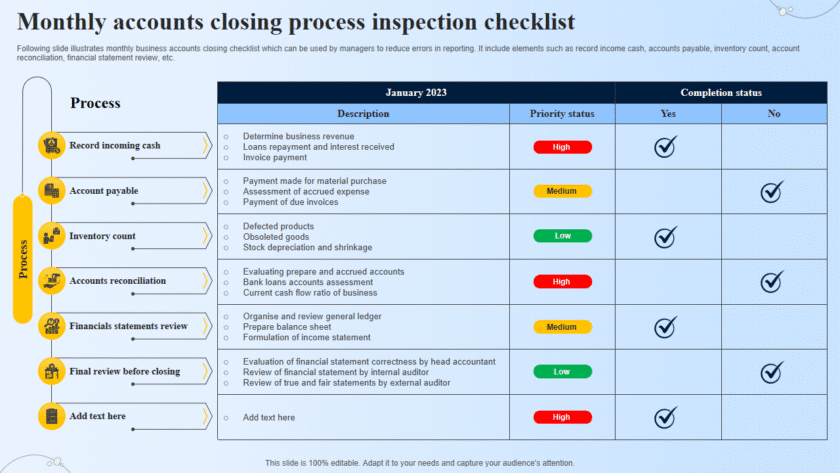How to Spot Phishing Scams and Stay Safe Online
Phishing scams are a common method cybercriminals use to steal sensitive information like passwords, credit card details, and personal data. Here’s how you can identify phishing attempts and protect yourself online:
1. Look for Suspicious Email Addresses
- Signs of a Scam:
- Emails from addresses that don’t match the official domain of a company (e.g.,
support@amazonsupport123.com). - Misspelled or slightly altered domains (e.g.,
g00gle.cominstead ofgoogle.com).
- Emails from addresses that don’t match the official domain of a company (e.g.,
- What to Do:
- Hover over the sender’s email address to check its authenticity.
- Avoid interacting with emails from unverified senders.
2. Beware of Urgent or Threatening Language
- Signs of a Scam:
- Messages that create a sense of urgency, such as “Your account will be suspended in 24 hours!”
- Threats like “Failure to respond will result in legal action.”
- What to Do:
- Stay calm and verify the claim by contacting the organization directly through official channels.
3. Check for Poor Grammar and Spelling
- Signs of a Scam:
- Emails or messages with obvious spelling and grammatical errors.
- Unprofessional language that doesn’t match the tone of the organization.
- What to Do:
- Be skeptical of poorly written communications, especially if they ask for sensitive information.
4. Watch Out for Fake Links
- Signs of a Scam:
- Links that don’t match the text displayed (e.g., “Click here to update your account” links to a suspicious URL).
- Shortened or misspelled URLs designed to mimic legitimate websites.
- What to Do:
- Hover over links to preview the URL before clicking.
- Use a URL checker tool like VirusTotal to verify the safety of a link.
5. Avoid Attachments from Unknown Sources
- Signs of a Scam:
- Unexpected attachments in emails, especially with file extensions like
.exe,.zip, or.docm. - Attachments claiming to be invoices, receipts, or legal documents from unknown senders.
- Unexpected attachments in emails, especially with file extensions like
- What to Do:
- Do not open attachments unless you are sure of their origin.
- Scan attachments with antivirus software before opening.
6. Verify Requests for Personal Information
- Signs of a Scam:
- Emails or messages asking for sensitive information like passwords, bank details, or Social Security numbers.
- Claims that you need to verify your account by entering login credentials.
- What to Do:
- Legitimate companies rarely ask for personal information via email or text.
- Contact the organization directly to confirm the request.
7. Be Cautious of Pop-Ups and Fake Websites
- Signs of a Scam:
- Pop-ups that demand immediate action or payment.
- Websites that look similar to official sites but have slight design or URL differences.
- What to Do:
- Avoid entering sensitive information into pop-ups.
- Double-check website URLs before logging in or making payments.
8. Recognize Unsolicited Offers or Prizes
- Signs of a Scam:
- Messages claiming you’ve won a lottery, prize, or gift card you didn’t apply for.
- Requests to pay a fee to claim a prize.
- What to Do:
- Ignore and delete such messages.
- Remember: If it sounds too good to be true, it probably is.
9. Use Two-Factor Authentication (2FA)
- Why It Helps:
- Even if scammers obtain your login credentials, 2FA provides an extra layer of security.
- What to Do:
- Enable 2FA on all accounts that support it.
- Use authentication apps like Google Authenticator or Authy instead of SMS-based 2FA.
10. Keep Your Software and Security Tools Updated
- Why It Helps:
- Updates often include patches for vulnerabilities that scammers exploit.
- What to Do:
- Regularly update your operating system, browser, and antivirus software.
- Enable automatic updates for convenience.
11. Trust Your Instincts
- Why It Helps:
- If something feels off, it’s worth investigating further.
- What to Do:
- Trust your gut and avoid interacting with suspicious messages.
- Seek advice from a trusted friend or IT professional if you’re unsure.
12. Report Phishing Attempts
- Why It Helps:
- Reporting scams helps protect others and allows authorities to take action.
- What to Do:
- Forward phishing emails to the organization being impersonated (e.g., phishing@company.com).
- Report scams to your country’s cybersecurity agency (e.g., NCC in Nigeria).
Conclusion
Phishing scams are constantly evolving, but by staying vigilant and following these tips, you can significantly reduce your risk of falling victim. Cybersecurity awareness is your best defense against online threats.