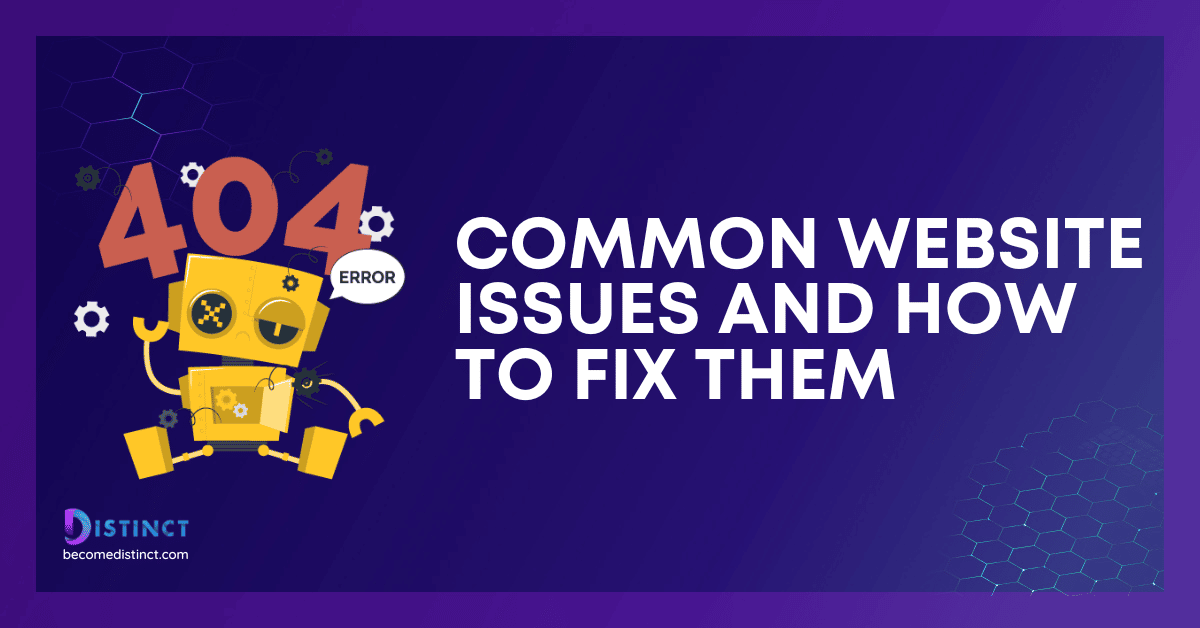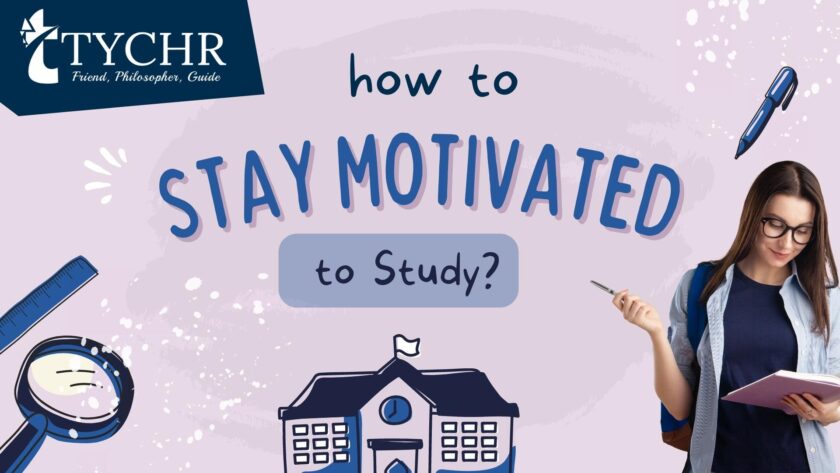How to Fix Common Website Issues
A website is a crucial asset for businesses, but technical issues can affect its performance, user experience, and search rankings. Here’s how to troubleshoot and fix some of the most common website problems.
1. Slow Loading Speed
Problem: Your website takes too long to load, leading to high bounce rates.
✅ Solution:
🔹 Optimize images by compressing them (use TinyPNG or WebP format).
🔹 Minimize HTTP requests by reducing plugins and scripts.
🔹 Enable caching using tools like WP Rocket or LiteSpeed Cache.
🔹 Use a Content Delivery Network (CDN) to speed up loading for global visitors.
🔹 Upgrade your hosting plan if needed.
💡 Tip: Test your site speed with Google PageSpeed Insights or GTmetrix.
2. Website Not Mobile-Friendly
Problem: The website looks broken or hard to navigate on mobile devices.
✅ Solution:
🔹 Use responsive design with a mobile-friendly theme.
🔹 Test your site with Google’s Mobile-Friendly Test.
🔹 Adjust font sizes, buttons, and images for better readability.
🔹 Enable Accelerated Mobile Pages (AMP) for faster mobile loading.
💡 Tip: Over 60% of web traffic comes from mobile devices—optimize accordingly.
3. Broken Links (404 Errors)
Problem: Visitors click on links that lead to “Page Not Found” errors.
✅ Solution:
🔹 Use Broken Link Checker (plugin or online tool) to find broken links.
🔹 Set up 301 redirects for deleted pages using .htaccess or a plugin.
🔹 Update outdated URLs and permalinks.
💡 Tip: Regularly audit your site for broken links to improve user experience and SEO.
4. Website Security Issues (Hacked Site, Malware, Spam)
Problem: Your website is hacked, showing unwanted ads, spam, or redirecting to another site.
✅ Solution:
🔹 Scan for malware using security tools like Wordfence, Sucuri, or MalCare.
🔹 Update WordPress, themes, and plugins regularly.
🔹 Use strong passwords and enable two-factor authentication (2FA).
🔹 Install SSL Certificate to secure data transmission (HTTPS).
🔹 Use Cloudflare or another firewall to block malicious attacks.
💡 Tip: Set up daily backups to restore your website quickly in case of an attack.
5. Website Not Showing on Google (SEO Issues)
Problem: Your website isn’t ranking or appearing in Google search results.
✅ Solution:
🔹 Submit your site to Google Search Console and check for crawl errors.
🔹 Optimize your meta tags, headings, and keywords for SEO.
🔹 Improve internal linking and fix duplicate content issues.
🔹 Get high-quality backlinks from reputable sites.
💡 Tip: Use Yoast SEO or Rank Math plugins to optimize content for search engines.
6. Forms Not Submitting or Emails Not Sending
Problem: Contact forms don’t work, and emails are not delivered.
✅ Solution:
🔹 Use SMTP plugins like WP Mail SMTP to configure email settings.
🔹 Check for plugin conflicts (disable and test one by one).
🔹 Ensure the email address used is valid and verified.
💡 Tip: Use Google Workspace or professional email services to avoid spam filters.
7. Website Crashes or White Screen of Death
Problem: The website suddenly crashes, showing a blank white screen.
✅ Solution:
🔹 Check for plugin conflicts – disable all plugins and reactivate them one by one.
🔹 Increase PHP memory limit in wp-config.php.
🔹 Restore from a backup if necessary.
💡 Tip: Always test updates in a staging environment before applying them to the live site.
Final Thoughts
Regular website maintenance helps prevent these common issues. By optimizing performance, improving security, and ensuring a smooth user experience, you can keep your site running effectively.