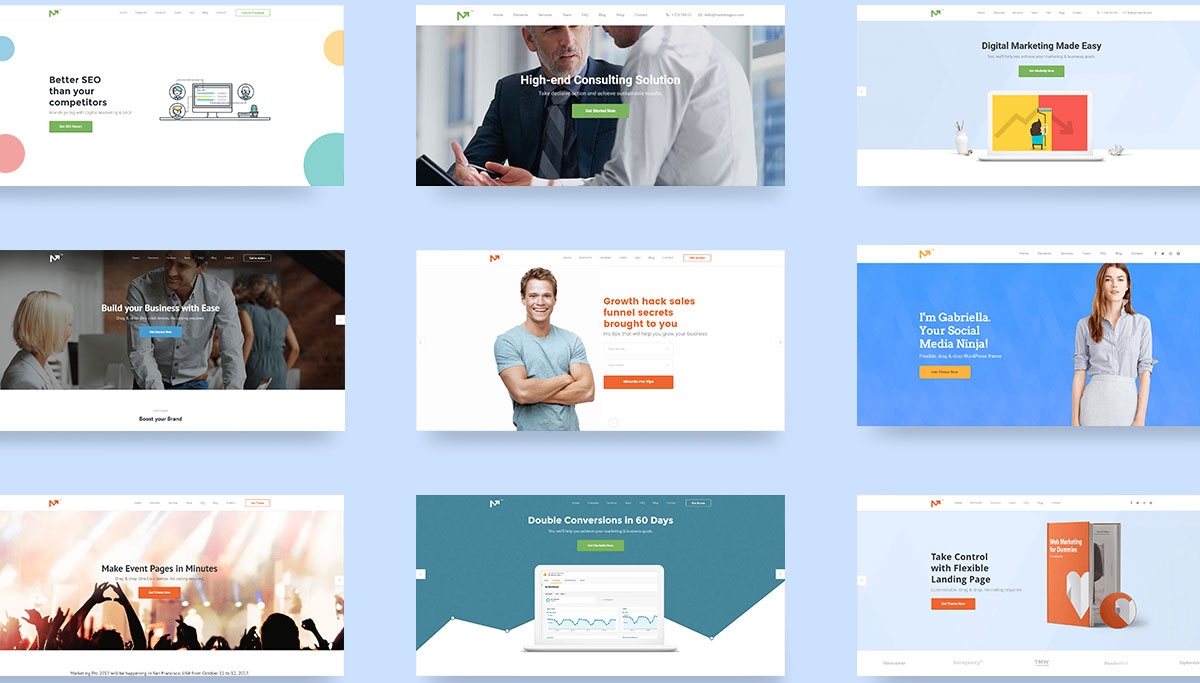How to Build a Portfolio Website with a Prebuilt Template
In today’s competitive digital world, your portfolio website is your online business card. Whether you’re a web designer, photographer, developer, or freelancer, a great portfolio helps you showcase your skills and attract clients or employers.
The good news? You don’t need to start from scratch or hire an expensive developer. With the right prebuilt template, you can build a beautiful, functional portfolio site in a few hours — even with little or no coding experience.
Here’s a step-by-step guide from SKOC Global to help you get started.
✅ Step 1: Define Your Purpose and Content
Before you choose a template, answer these questions:
- What is the main goal of your portfolio? (e.g. get clients, land a job, showcase past work)
- What do you want to include? (e.g. About Me, Projects, Contact Form, Testimonials, Blog)
👉 Prepare your content ahead of time:
- Short bio
- Profile photo
- Project images/screenshots
- Descriptions of each project
- Contact info or a call-to-action
🎨 Step 2: Choose the Right Template
Look for a portfolio-specific prebuilt template that matches your style and content needs. Make sure it’s:
- Responsive (mobile-friendly)
- Fast-loading
- Clean and easy to navigate
- Customizable (fonts, colors, layout)
- SEO-friendly
💡 Platforms like WordPress, Wix, and Squarespace offer hundreds of free and premium templates for portfolios.
If you’re using WordPress, some great free themes include:
- Astra
- Neve
- OceanWP
- Hestia
Want to save time? Ask us at SKOC Global to recommend one based on your niche.
💻 Step 3: Set Up Your Website
If using WordPress, here’s the quick setup:
- Buy a domain name (e.g. yourname.com)
- Buy hosting (e.g. Namecheap, Bluehost, or SKOC hosting)
- Install WordPress
- Install your template (theme)
- Use the customizer or page builder (like Elementor or Gutenberg) to edit pages
✍️ Step 4: Customize the Template
Change the template’s demo content to your real content:
- Replace placeholder images with your project work
- Update the “About Me” section with your bio
- Edit fonts and colors to match your personal brand
- Add social media links (LinkedIn, GitHub, Instagram, etc.)
💡 Tip: Stick to 2–3 colors and one or two fonts to keep it clean and professional.
🛠️ Step 5: Add Key Features
Make sure your portfolio has:
- ✅ Home Page: With a strong intro and photo
- ✅ Portfolio/Projects: With thumbnails, descriptions, and links
- ✅ About Page: Tells your story and shows your values
- ✅ Contact Page: Includes a form, email, or WhatsApp link
- ✅ Testimonials (optional): From past clients or employers
Want to go further?
- Add a blog to share your skills and updates
- Add a CV/Resume download button
🔍 Step 6: Optimize and Launch
Before you publish:
- Check your site on mobile, tablet, and desktop
- Test all links and forms
- Add basic SEO tags (meta title, description)
- Install security and backup plugins (e.g. Wordfence, UpdraftPlus)
- Connect Google Analytics or Facebook Pixel if needed
🚀 When you’re ready, hit Publish and start sharing your site with potential clients or employers!
🎯 Final Thoughts
You don’t need to be a coding expert to build a great portfolio. With the right prebuilt template and a bit of guidance, you can launch a professional website that shows off your best work — and helps you stand out in your industry.
At SKOC Global, we can help you:
- Pick the perfect template
- Set it up and customize it
- Launch your site — even in 48 hours!
👉 Ready to build your portfolio website? Let’s get started.