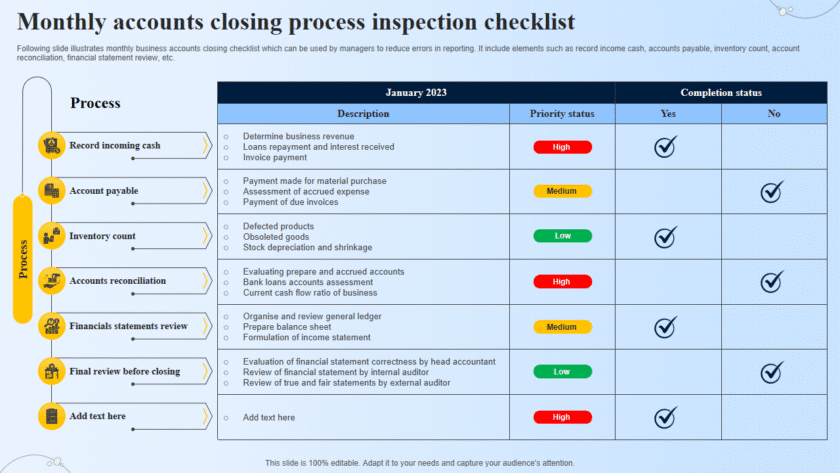🛡️ How Businesses Can Build a Security Policy
A security policy is the foundation of every company’s cybersecurity strategy.
It sets the rules, responsibilities, and best practices that protect your organization’s data, devices, and people from digital threats.
Whether you run a small business or a growing tech company, having a clear and well-enforced policy helps prevent costly breaches, builds customer trust, and ensures compliance with data protection laws.
🔹 1. What Is a Security Policy?
A security policy is a formal document that defines how an organization protects its information and IT assets.
It tells employees what they can and cannot do, outlines security measures, and explains how to respond to incidents.
🔹 2. Why Every Business Needs One
- 🧱 Protects company data from leaks, theft, and unauthorized access.
- 💼 Ensures employees follow best practices for handling digital assets.
- 🔒 Reduces cyber risks from phishing, malware, or insider mistakes.
- ⚖️ Supports compliance with laws like GDPR, HIPAA, or Nigeria’s NDPR.
- 💰 Minimizes financial losses from data breaches and downtime.
- 🌍 Builds client trust — showing that your business takes data protection seriously.
🔹 3. Key Components of a Strong Security Policy
Here’s what every business security policy should include 👇
🧾 1. Purpose and Scope
- Explain why the policy exists and which employees, departments, and systems it applies to.
🔑 2. Access Control
- Define who has access to what data and under what conditions.
- Implement the Principle of Least Privilege (PoLP) — users only get the access they truly need.
🧍♂️ 3. User Responsibilities
- Set clear rules for using company devices, emails, and internet access.
- Require strong passwords, 2FA, and secure data handling.
🖥️ 4. Device and Network Security
- Define how to protect office computers, mobile devices, and Wi-Fi networks.
- Include guidelines for software updates, firewall configuration, and VPN use.
📁 5. Data Protection and Privacy
- Outline how to store, share, and dispose of sensitive information.
- Enforce data encryption, backup schedules, and access logging.
📬 6. Email and Internet Usage
- Set rules for identifying phishing emails, avoiding unsafe websites, and preventing data leaks.
🦠 7. Malware and Antivirus Requirements
- Require installation of approved antivirus/antimalware tools.
- Schedule automatic updates and scans.
🧯 8. Incident Response Plan
- Define what to do if a breach, malware infection, or data leak occurs.
- Assign roles (who reports, investigates, and resolves the issue).
- Include an emergency contact list (IT lead, cybersecurity officer, etc.).
🗑️ 9. Data Backup and Recovery
- Explain the frequency of backups (daily/weekly).
- Identify where backups are stored (cloud, external drives, or secure servers).
📚 10. Employee Training and Awareness
- Conduct regular cybersecurity training sessions.
- Teach staff how to spot threats like phishing or social engineering.
🔁 11. Policy Review and Updates
- Review and update the policy at least once a year or after major changes (new software, staff, or regulations).
🔹 4. Steps to Create a Security Policy
Step 1: Assess Your Risks
- Identify your critical assets (databases, emails, customer info).
- Analyze potential threats (malware, insider abuse, data leaks).
Step 2: Set Security Objectives
- Decide what you want to protect and to what level (e.g., customer data confidentiality, website uptime, etc.).
Step 3: Define Rules and Responsibilities
- Assign clear roles for system admins, users, and management.
- Make sure everyone understands their part in maintaining security.
Step 4: Document and Communicate the Policy
- Write the policy in clear, simple language.
- Distribute it to all employees and make them acknowledge it.
Step 5: Enforce and Monitor Compliance
- Use security tools to enforce password, access, and network policies.
- Regularly audit systems and employee behavior for compliance.
🔹 5. Common Mistakes to Avoid
- ❌ Writing overly complex policies no one reads.
- ❌ Failing to train staff — policies are useless if employees don’t follow them.
- ❌ Ignoring remote workers or mobile devices.
- ❌ Not updating policies after company changes.
- ❌ Treating the policy as a one-time task instead of an ongoing process.
🔹 6. Tools and Templates to Help
- 🧰 NIST Cybersecurity Framework (CSF) – official guideline for building policies.
- 📘 ISO/IEC 27001 – international standard for information security management.
- 📄 Sample Templates:
✅ Final Thoughts
A strong security policy isn’t just a document — it’s a culture of protection.
When employees understand their roles and systems are regularly monitored, your business becomes much harder to hack.
Remember: Cybersecurity starts with awareness, but it succeeds with consistent enforcement.