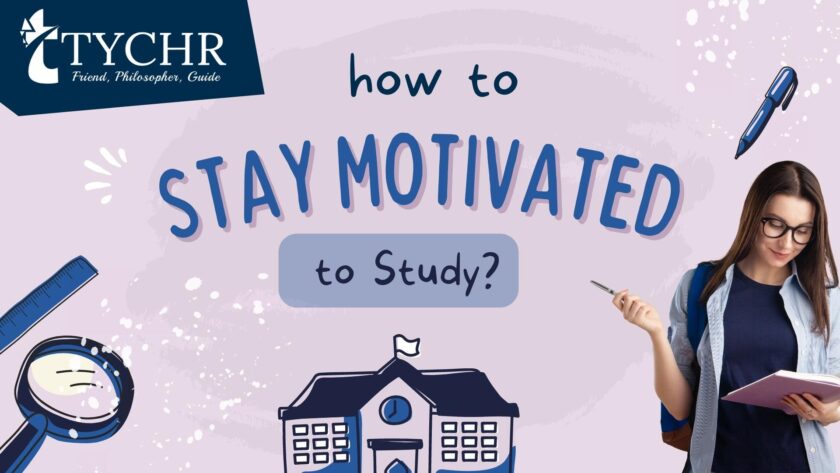Features and it’s Benefits:
Using Adobe Dreamweaver CS6
It builds beautiful websites that are adaptable to any browser or device
It can create webpages with customizable starter templates to build HTML emails, pages, blogs,
e-commerce pages, newsletters, and portfolios
It can edit text and images for your webpages directly with one click
Code are created and manage dynamic websites easily with a smart, simplified coding engine
Who Uses Dreamweaver?
Adobe Dreamweaver is not a basic website design software program. The little said about Dreamweaver may lead you to believe that it’s a basic program designed for the beginner. But that would not be true.
Adobe Dreamweaver’s interface and tools are easy to use that someone who has never designed a website before can do so successfully with this program. Dreamweaver also has advanced tools and features that allow you to add more form and function to your websites as you learn to use more and more of the program.
Your can view more videos by Clicking here