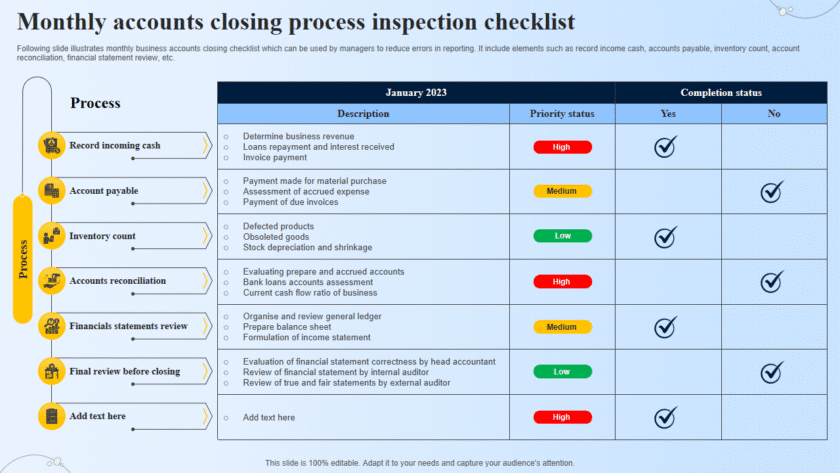“Common Types of Cyber Attacks and How to Defend Against Them” — written in a clear, beginner-friendly style and optimized for readability and SEO.
🔐 Common Types of Cyber Attacks and How to Defend Against Them
In our increasingly digital world, cyber attacks have become a daily threat — not just to businesses, but to individuals like you and me. Whether you’re checking your email, using social media, or shopping online, understanding cyber threats can help you stay safe.
In this post, we’ll break down some of the most common types of cyber attacks and show you how to protect yourself against them.
1. 🎣 Phishing Attacks
What it is:
Phishing is when an attacker tricks you into clicking a malicious link or providing sensitive information — usually through a fake email or message.
Example:
An email that looks like it’s from your bank, asking you to “verify your account” by clicking a link.
How to defend:
- Don’t click on suspicious links or attachments.
- Always check the sender’s email address carefully.
- Enable spam filters on your email.
- Use two-factor authentication (2FA) on important accounts.
2. 🐛 Malware (Malicious Software)
What it is:
Malware is harmful software designed to damage, spy on, or steal data from your system. This includes viruses, ransomware, spyware, and Trojans.
Example:
You download a free app or game, and it secretly installs a keylogger that records everything you type.
How to defend:
- Keep your software and antivirus up to date.
- Don’t download files from unknown sources.
- Use a firewall and a trusted anti-malware program.
3. 💥 DDoS (Distributed Denial-of-Service) Attacks
What it is:
Attackers flood a server or website with so much traffic that it crashes or becomes unavailable.
Example:
Hackers take down a company’s website by overwhelming it with bots.
How to defend:
- Use cloud-based DDoS protection services (e.g., Cloudflare).
- Monitor network traffic for unusual spikes.
- Implement rate-limiting and content delivery networks (CDNs).
4. 🧑💻 Man-in-the-Middle (MITM) Attacks
What it is:
An attacker secretly intercepts communication between two parties to steal or manipulate data.
Example:
You connect to a public Wi-Fi, and a hacker intercepts your login credentials.
How to defend:
- Avoid using public Wi-Fi for sensitive tasks.
- Use a VPN (Virtual Private Network).
- Ensure websites use HTTPS (padlock icon in browser).
5. 🔐 Brute Force Attacks
What it is:
An attacker tries thousands (or millions) of password combinations until one works.
Example:
Someone tries to log in to your email by guessing your password over and over.
How to defend:
- Use long, complex passwords.
- Enable 2FA.
- Limit login attempts with account lockouts or captchas.
6. 🎭 Social Engineering
What it is:
Tricking someone into giving up confidential information by pretending to be someone trustworthy.
Example:
A scammer calls pretending to be IT support and asks for your login credentials.
How to defend:
- Be skeptical of unexpected calls or messages.
- Don’t share passwords or personal info over the phone.
- Train staff and family members to recognize red flags.
🛡️ Final Tips to Stay Safe Online
- Use strong, unique passwords for each account.
- Regularly back up your data.
- Be cautious of what you click and download.
- Stay informed — cyber threats evolve every day.
🚀 Conclusion
Cybersecurity isn’t just for professionals — it’s something everyone should care about. By understanding these common attacks and practicing simple defenses, you can protect yourself, your data, and your devices from harm.
Want more cybersecurity tips?
Subscribe to my blog or follow me on [LinkedIn] for weekly insights on staying safe in the digital world!.