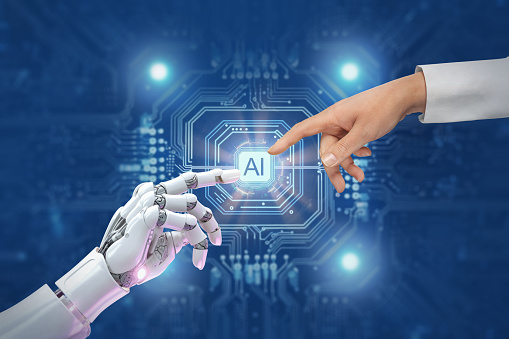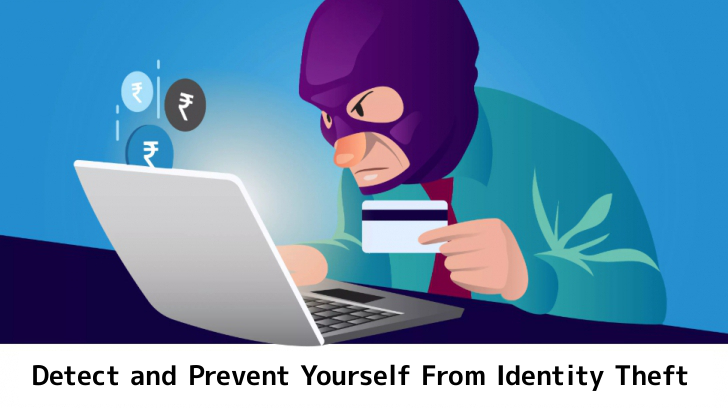The official objectives of cybersecurity are generally summarized by the CIA Triad, which stands for Confidentiality, Integrity, and Availability. These three core principles form the foundation of all cybersecurity strategies, policies, and frameworks worldwide.
Category: Security
Security Checklist: 20 Things to Review Monthly
Keeping your digital life secure isn’t a one-time task — it’s a routine. By reviewing your systems, accounts, and habits every month, you can stop cyber threats before they cause damage.
Cybersecurity Careers: Paths and Certifications
Cybersecurity is one of the fastest-growing tech fields in the world. As digital threats increase, organizations urgently need skilled professionals to protect their systems, networks, and data.
The Future of Cybersecurity: AI and Emerging Threats
As technology advances, so do cybercriminals. Artificial Intelligence (AI) is revolutionizing the way we protect and unfortunately, attack digital systems. The future of cybersecurity will be defined by the race between AI-powered defense systems and AI-driven cyber threats.
The Future of Cybersecurity: AI and Emerging Threats
As technology advances, so do cybercriminals. Artificial Intelligence (AI) is revolutionizing the way we protect and unfortunately, attack digital systems. The future of cybersecurity will be defined by the race between AI-powered defense systems and AI-driven cyber threats.
Social Engineering Attacks and How to Avoid Them
When hackers can’t break through your firewalls or passwords, they target something even more vulnerable human trust. This is called Social Engineering, and it’s one of the most effective tricks cybercriminals use to steal data, money, or system access.
Cybersecurity Laws Everyone Should Know
Cybersecurity laws are designed to protect individuals, businesses, and governments from digital crimes such as hacking, identity theft, and data breaches. Understanding these laws helps you stay compliant, avoid penalties, and safeguard your digital activities responsibly.
How Businesses Can Build a Security Policy
A security policy is the foundation of every company’s cybersecurity strategy. It sets the rules, responsibilities, and best practices that protect your organization’s data, devices, and people from digital threats.
What to Do If You Suspect a Cyber Attack
Cyber attacks can strike anyone — individuals, businesses, or entire organizations. The faster you detect and respond, the less damage they can cause. This guide will help you take immediate and effective action if you think your device, account, or network has been compromised.
How to Detect and Prevent Identity Theft
Identity theft happens when someone steals your personal information — like your name, credit card number, or ID — to commit fraud or access your accounts.
It’s one of the fastest-growing cybercrimes worldwide, but you can protect yourself with awareness and the right precautions.