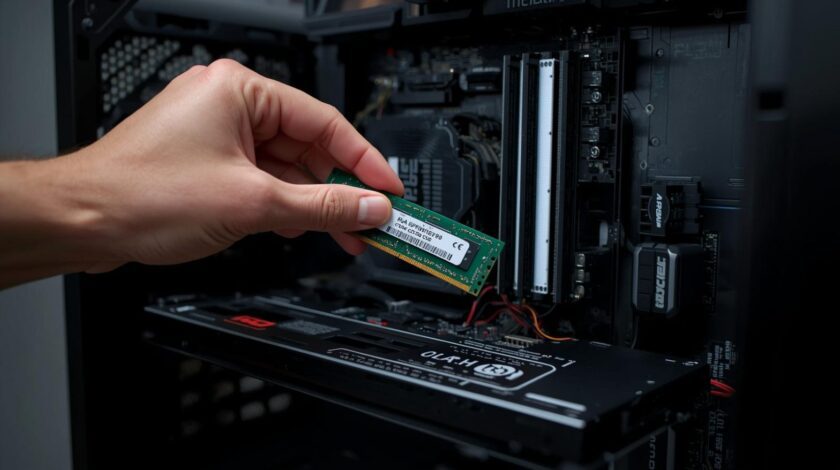ICT for Beginners: A Simple Guide to Getting Started
Information and Communication Technology (ICT) is an essential part of our daily lives, driving innovation in how we communicate, work, and solve problems. If you’re new to ICT, getting started might seem overwhelming. This guide simplifies the process and helps you take the first steps in understanding and using ICT effectively.
What is ICT?
ICT stands for Information and Communication Technology, which includes all technologies used to handle information and facilitate communication. This encompasses computers, smartphones, the internet, software, and digital tools used in various industries.
Why Should You Learn ICT?
- Improves Productivity: ICT tools like Microsoft Office and Google Workspace help you work smarter.
- Expands Opportunities: Knowledge of ICT opens doors to careers in tech, education, business, and more.
- Enables Global Connectivity: Stay connected with the world through email, video calls, and social media.
- Promotes Lifelong Learning: Use online resources to learn new skills anytime, anywhere.
Getting Started with ICT
1. Understand the Basics of Computers
- Hardware: Learn about the physical components of a computer like the CPU, monitor, keyboard, and mouse.
- Software: Familiarize yourself with operating systems (e.g., Windows, macOS) and basic applications like browsers, word processors, and spreadsheets.
2. Learn How to Navigate the Internet
- Set Up an Email Account: Gmail or Outlook are good starting points.
- Use Search Engines: Practice using Google or Bing to find information.
- Understand Internet Safety: Be aware of phishing scams, use strong passwords, and avoid suspicious links.
3. Explore Basic Office Tools
Start with essential tools like:
- Word Processing: Microsoft Word or Google Docs for creating documents.
- Spreadsheets: Microsoft Excel or Google Sheets for managing data.
- Presentations: Microsoft PowerPoint or Google Slides for creating visual presentations.
4. Try Communication Tools
Learn how to use tools for effective communication:
- Email: Send and receive professional messages.
- Video Conferencing: Use platforms like Zoom or Microsoft Teams for virtual meetings.
- Instant Messaging: Get comfortable with apps like WhatsApp or Slack for quick communication.
5. Understand Basic Networking
Learn the basics of how devices connect:
- Wi-Fi: Set up and connect to a wireless network.
- File Sharing: Use cloud services like Google Drive or Dropbox to share documents and collaborate.
6. Explore Free Learning Resources
Take advantage of online platforms that offer beginner-friendly courses:
- YouTube: Search for tutorials on ICT topics.
- Coursera & Udemy: Explore beginner courses on computing and ICT.
- Khan Academy: Offers free, comprehensive lessons.
Tips for Success in ICT
- Start Small: Focus on one skill at a time, such as using email or creating documents.
- Practice Regularly: The more you use ICT tools, the more comfortable you’ll become.
- Seek Help: Don’t hesitate to ask friends or use online forums for guidance.
- Stay Updated: Technology evolves quickly, so stay informed about new tools and trends.
Conclusion
Starting your ICT journey doesn’t have to be daunting. With patience, practice, and a willingness to learn, you’ll soon find yourself navigating the digital world with ease. ICT skills are not only valuable for personal growth but also crucial for thriving in today’s technology-driven environment.