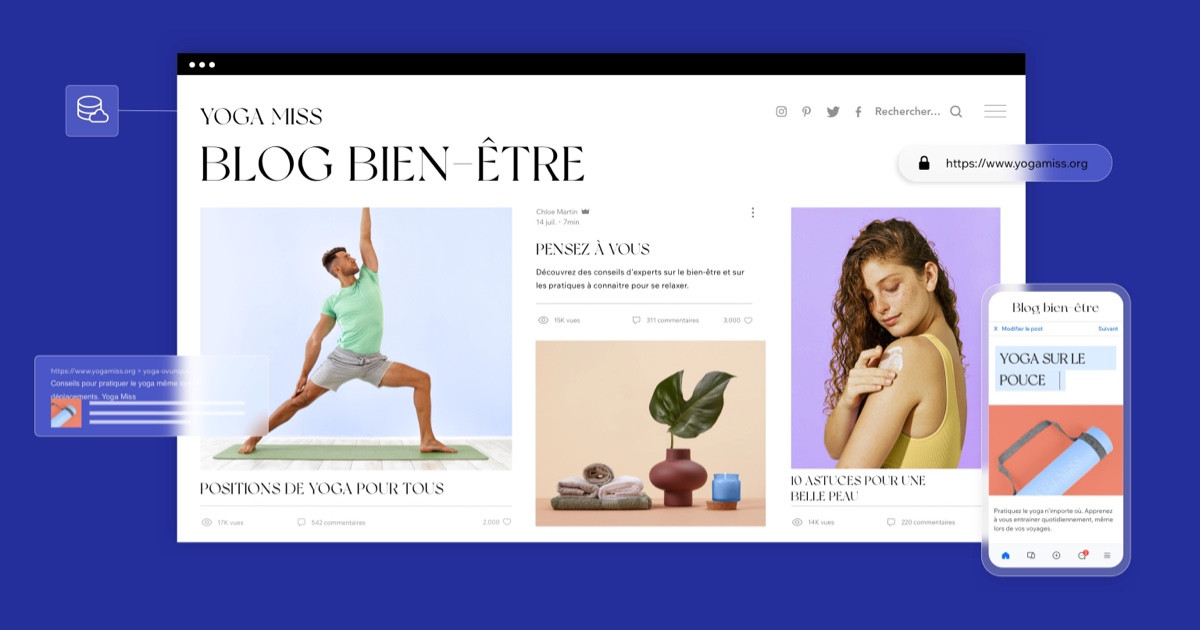Building a website involves several steps, from initial planning to the final launch. Here’s a comprehensive guide:
1. Planning and Research
- Purpose and Goals: Define the purpose of your website. Is it for a business, blog, portfolio, e-commerce, etc.?
- Target Audience: Identify who your audience is and what they are looking for.
- Competitor Analysis: Research your competitors to understand their strengths and weaknesses.
2. Domain and Hosting
- Domain Name: Choose a domain name that reflects your brand and is easy to remember.
- Web Hosting: Select a reliable web hosting service that suits your needs (shared, VPS, dedicated, etc.).
3. Design and Development
- Wireframe and Sitemap: Create a wireframe and sitemap to outline the structure and layout of your website.
- Choose a Platform: Decide on a content management system (CMS) like WordPress, Joomla, or a website builder like Wix or Squarespace.
- Design: Design the website’s look and feel, focusing on user experience (UX) and user interface (UI).
- Development: Start coding the website using HTML, CSS, JavaScript, and other technologies, or use a CMS/theme.
4. Content Creation
- Content Strategy: Plan the content for each page, including text, images, videos, and other media.
- SEO: Optimize your content for search engines (keywords, meta tags, alt text, etc.).
- Create Content: Write and gather all necessary content.
5. Functionality
- Plugins and Extensions: Install and configure any necessary plugins or extensions for added functionality (e.g., contact forms, e-commerce capabilities).
- Testing: Test the website on different devices and browsers to ensure compatibility and responsiveness.
- Performance Optimization: Optimize your website for speed and performance (image optimization, caching, minifying code, etc.).
6. Security
- SSL Certificate: Install an SSL certificate to ensure your website is secure (https).
- Backup Solutions: Set up regular backups for your website data.
- Security Measures: Implement security measures to protect your website from attacks (firewalls, anti-malware, etc.).
7. Launch
- Final Testing: Conduct a final round of testing to catch any last-minute issues.
- Deployment: Publish your website to your live server.
- Promotion: Announce the launch through social media, email newsletters, and other channels.
8. Maintenance
- Regular Updates: Keep your website updated with fresh content, software updates, and security patches.
- Monitor Performance: Regularly check your website’s performance and make improvements as needed.
- User Feedback: Collect and act on user feedback to enhance the user experience.
Tools and Resources
- Design Tools: Sketch, Figma, Adobe XD
- Development Tools: Visual Studio Code, Sublime Text, GitHub
- CMS Platforms: WordPress, Joomla, Drupal
- Website Builders: Wix, Squarespace, Weebly
- SEO Tools: Google Analytics, Ahrefs, SEMrush
- Testing Tools: BrowserStack, Google Mobile-Friendly Test
- Security Tools: Sucuri, Wordfence
Following these steps will help you create a well-structured, functional, and visually appealing website.