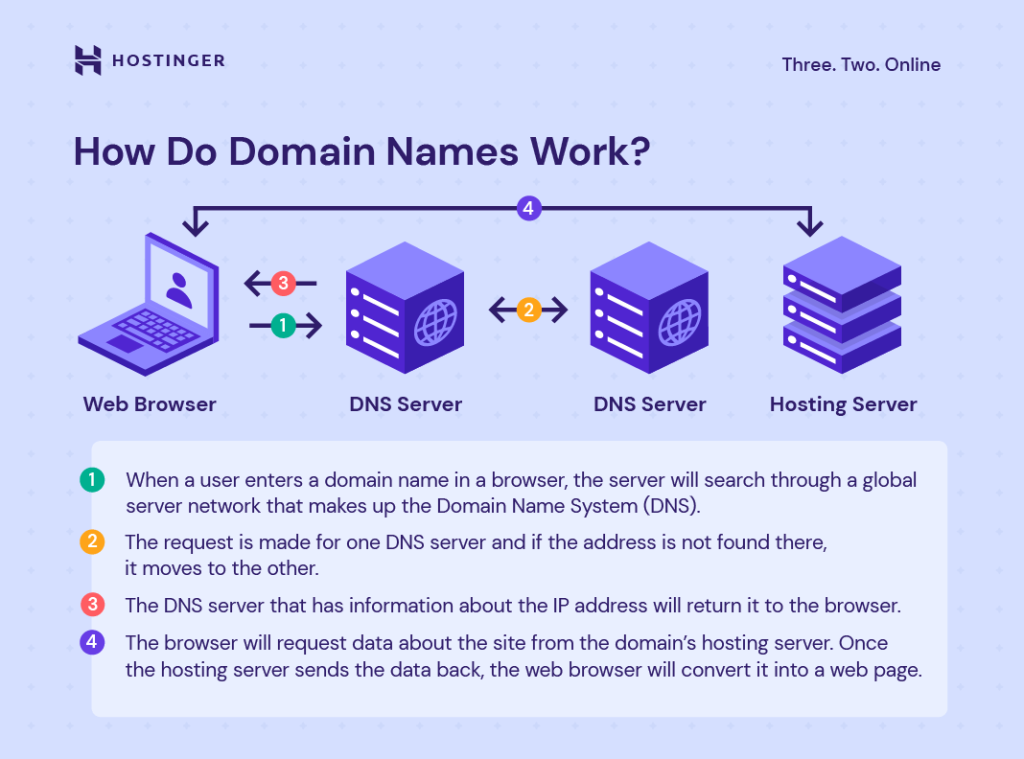How Websites Work: From Domain Names to Hosting Explained
Understanding how websites function—from domain names to hosting—is crucial for anyone looking to establish an online presence. Here’s a comprehensive breakdown:
🌐 What Is a Domain Name?
A domain name is the human-readable address you type into a browser to visit a website, such as example.com. It serves as a memorable alias for the website’s actual IP address, which is a series of numbers like 192.0.2.1. This system makes it easier for users to access websites without remembering complex numerical addresses. janneparri.com+1WPBeginner+1
🧭 How Domain Names Work
When you enter a domain name into your browser, the Domain Name System (DNS) translates it into the corresponding IP address of the web server hosting the site. This process directs your browser to the correct server to retrieve the website’s content.
🏠 What Is Web Hosting?
Web hosting is a service that stores your website’s files—such as HTML, CSS, images, and videos—on a server connected to the internet. When someone visits your domain, the hosting server delivers these files to their browser, allowing them to view your website.
🔗 Connecting Domain Names and Hosting
To make your website accessible online, you need to link your domain name to your hosting server. This is done by updating the DNS settings of your domain to point to your hosting provider’s servers. Once configured, when users enter your domain name, the DNS directs them to your website hosted on the server. activate.co.nz
🧰 Types of Web Hosting
Depending on your website’s needs, you can choose from various hosting options:
-
Shared Hosting: Multiple websites share the same server resources. It’s cost-effective and suitable for small websites.
-
Virtual Private Server (VPS) Hosting: Provides a virtualized server environment, offering more control and resources than shared hosting.TechRadar+1TechRadar+1
-
Dedicated Hosting: You have an entire server dedicated to your website, providing maximum performance and control.
-
Cloud Hosting: Utilizes multiple servers to balance load and maximize uptime, offering scalability and reliability.TechRadar
-
Managed Hosting: The hosting provider handles server management tasks, allowing you to focus on your website’s content and functionality. TechRadar
🛠️ Steps to Launching a Website
-
Choose a Domain Name: Select a unique and memorable name that reflects your brand or purpose.
-
Register the Domain: Use a domain registrar to secure your chosen domain name.Bluehost
-
Select a Hosting Plan: Pick a hosting service that aligns with your website’s requirements.
-
Connect Domain to Hosting: Update your domain’s DNS settings to point to your hosting server.activate.co.nz
-
Build Your Website: Create your website using web development tools or content management systems like WordPress.
-
Publish and Maintain: Once your website is ready, publish it and perform regular updates and maintenance to ensure optimal performance.
By understanding the roles of domain names and web hosting, you can effectively set up and manage your website, ensuring it’s accessible and functional for your audience.