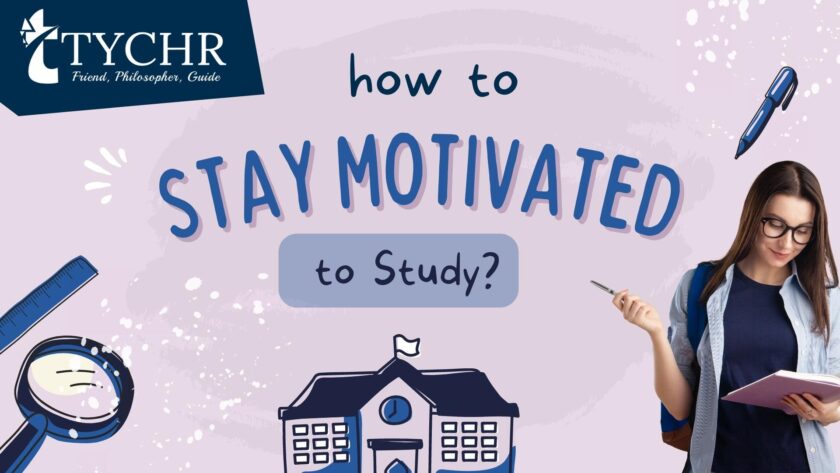How to Set Up a Simple Home Office for ICT Work
Setting up a home office tailored for ICT work doesn’t have to be complicated or expensive. With thoughtful planning and the right equipment, you can create a productive and comfortable workspace. Here’s how to get started:
1. Choose the Right Location
- What to Do:
Select a quiet, well-lit space in your home where you can work without distractions. - Tips:
- Opt for a room with natural light to reduce eye strain and improve mood.
- If space is limited, consider a corner in your bedroom or living room.
- Use noise-canceling headphones if the area is noisy.
2. Invest in a Comfortable Desk and Chair
- Why It’s Important:
Ergonomic furniture reduces fatigue and prevents health issues. - Recommendations:
- Desk: Choose one with enough space for your computer, peripherals, and any additional equipment. Adjustable desks are ideal for standing options.
- Chair: An ergonomic chair with lumbar support and adjustable height is essential for long hours of work.
3. Set Up Your Computer and Peripherals
- What to Do:
Choose reliable hardware that meets the demands of your ICT tasks. - Essentials:
- Computer:
- For programming or web design: A laptop or desktop with at least 16GB RAM and an Intel i5/i7 or AMD Ryzen processor.
- For graphic design or heavy tasks: A system with a dedicated GPU (e.g., NVIDIA GeForce or AMD Radeon).
- Monitors: Dual monitors can boost productivity for multitasking.
- Keyboard and Mouse: Invest in an ergonomic keyboard and mouse for comfort.
- External Storage: Use external hard drives or SSDs for backups.
- Computer:
4. Ensure a Reliable Internet Connection
- Why It’s Important:
ICT work often requires a stable and fast internet connection for coding, remote collaboration, and cloud services. - Tips:
- Opt for a high-speed broadband plan (at least 50 Mbps for most tasks).
- Use a wired Ethernet connection for better stability.
- Invest in a backup option like a mobile hotspot in case of outages.
5. Organize Your Workspace
- What to Do:
Keep your workspace clutter-free to maintain focus and efficiency. - Ideas:
- Use cable organizers to manage wires.
- Add shelves or drawers for storage.
- Keep frequently used items, like notebooks and pens, within reach.
6. Optimize for Video Calls and Virtual Meetings
- Why It’s Important:
Remote work often involves video conferencing. - What You Need:
- Webcam: Choose a 1080p HD webcam for clear video quality.
- Microphone: A USB or headset microphone ensures clear audio.
- Lighting: A ring light or desk lamp can enhance your video appearance.
7. Set Up Backup Power Solutions
- Why It’s Important:
Power outages can disrupt your work, especially in areas with unstable electricity. - Options:
- UPS (Uninterruptible Power Supply): Provides backup power for your computer and internet router.
- Portable Generator or Inverter: For prolonged outages.
8. Create a Comfortable Environment
- What to Do:
Make your workspace conducive to long hours of focused work. - Tips:
- Use a desk lamp with adjustable brightness.
- Add a small plant to improve air quality and reduce stress.
- Ensure proper ventilation or use a fan/air conditioner for comfort.
9. Install Essential Software and Tools
- What to Do:
Equip your computer with the necessary software for ICT work. - Must-Have Software:
- Code Editors: Visual Studio Code, Sublime Text, or Atom.
- Design Tools: Adobe XD, Figma, or Canva.
- Communication Tools: Slack, Microsoft Teams, or Zoom.
- Cloud Storage: Google Drive, Dropbox, or OneDrive.
- Cybersecurity Tools: Antivirus software and a VPN for secure connections.
10. Add Personal Touches
-
- Why It’s Important:
A personalized workspace can boost creativity and motivation. - Ideas:
- Display inspirational quotes or photos.
- Use a custom mouse pad or desk organizer.
- Choose a color scheme that reflects your personality.
- Why It’s Important:
gr
11. Maintain Your Setup
- What to Do:
Regularly clean and update your workspace to keep it functional. - How:
- Dust your equipment weekly.
- Organize cables and files periodically.
- Update your software and hardware as needed.
Conclusion
Setting up a simple home office for ICT work doesn’t require a massive budget. Focus on comfort, functionality, and efficiency to create a workspace that supports your goals. With the right setup, you’ll be ready to tackle any ICT challenge from the comfort of your home.