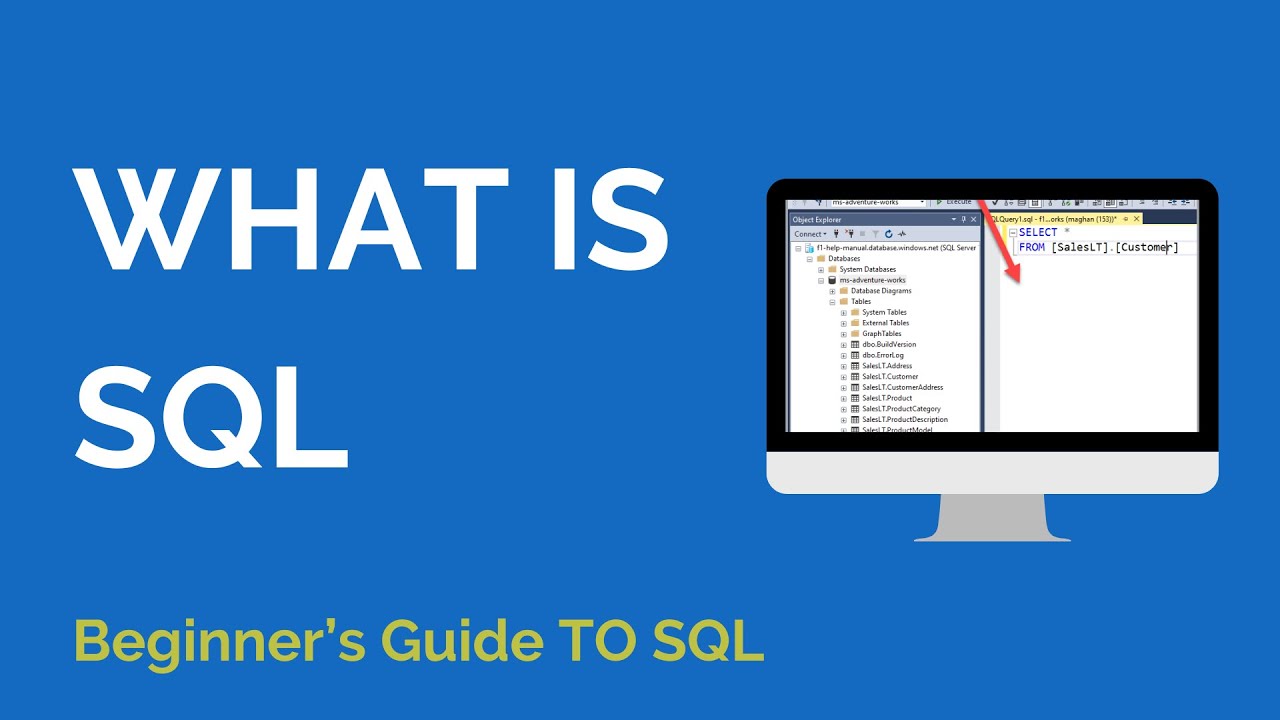🗄️ What is SQL?
SQL stands for Structured Query Language. It’s the standard language used to create, read, update, and delete data in relational databases like:
- MySQL
- PostgreSQL
- SQLite
- Microsoft SQL Server
- Oracle Database
In short, SQL lets you talk to databases.
🧠 What is a Database?
A database is like a smart spreadsheet that:
- Stores large amounts of data
- Lets many people access it at the same time
- Allows you to search, sort, and analyze data efficiently
🧾 Example:
You can store:
- Users (name, email, password)
- Products (price, category)
- Orders (who bought what and when)
📊 What is a Table?
Databases store data in tables — similar to Excel sheets.
Each table has:
- Columns (fields like name, age, email)
- Rows (actual data records)
Example: users table
| id | name | |
|---|---|---|
| 1 | John Doe | john@example.com |
| 2 | Jane Lee | jane@example.com |
✍️ Common SQL Commands
Here are the basic operations in SQL (often called CRUD):
| Operation | SQL Command | Description |
|---|---|---|
| Create | INSERT INTO |
Add new data |
| Read | SELECT |
Fetch data |
| Update | UPDATE |
Modify existing data |
| Delete | DELETE FROM |
Remove data |
🔎 1. SELECT – Read data
🡆 Get all names and emails from the users table.
➕ 2. INSERT INTO – Add data
🡆 Adds a new user to the table.
✏️ 3. UPDATE – Modify data
🡆 Changes the name of user with id = 1.
❌ 4. DELETE – Remove data
🡆 Deletes the user with id = 2.
🔗 Relationships Between Tables
Databases can have relationships:
- One-to-many (e.g., one user can have many orders)
- Many-to-many (e.g., products and categories)
This is what makes it a relational database.
🎓 Why Learn SQL?
- It’s used everywhere — web apps, mobile apps, cloud apps
- Essential for backend, data science, cybersecurity, and more
- Helps you understand how data is stored, retrieved, and secured
🛠 Tools You Can Use
- phpMyAdmin – Web-based interface for MySQL
- DBeaver / DataGrip – Desktop SQL clients
- SQLite – Lightweight database (great for practice)
🧪 Next Steps to Learn
- ✅ Practice on SQLZoo
- ✅ Try challenges on LeetCode SQL
- ✅ Build a small project like a:
-
-
Blog with users and posts
-
Inventory system
-
Simple login system
-