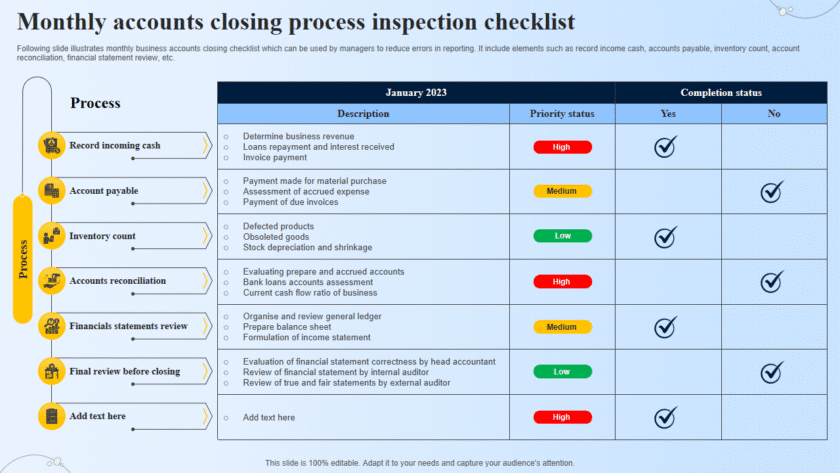A VPN (Virtual Private Network) is an essential tool for secure remote work, as it helps protect data and maintain privacy while employees access company resources from various locations. Here’s how a VPN contributes to remote work and why it’s beneficial:
What is a VPN?
A VPN creates a secure, encrypted connection between the user’s device (laptop, smartphone, etc.) and the internet. This encrypted “tunnel” ensures that any data transmitted between the user and their destination (e.g., company servers or cloud-based applications) is protected from unauthorized access.
Why VPN is Essential for Remote Work
- Secure Data Transmission
- VPNs encrypt data, preventing hackers from intercepting sensitive information like login credentials, company documents, and financial data. This is especially important when working on unsecured public Wi-Fi networks (e.g., in cafes or hotels).
- Data encryption ensures that even if cybercriminals intercept data, they cannot read or misuse it without the encryption key.
- Access to Company Resources
- A VPN allows remote employees to securely access internal company resources (e.g., intranets, file servers, and proprietary applications) as if they were on the company’s local network.
- It enables secure access to systems that are normally restricted to the company’s private network, keeping the workflow seamless even when employees are working from home or across the globe.
- Bypass Geographical Restrictions
- If a company’s services or resources are restricted by geographical location, a VPN allows employees to bypass these restrictions. By connecting to a VPN server in a specific location, employees can gain access to location-based services or resources.
- This is particularly useful for international teams or employees working from countries where internet censorship or restrictions might block certain work tools.
- Enhanced Privacy
- A VPN masks the user’s IP address, making their online activities more private and less traceable. This ensures that employees’ browsing activities, while accessing company systems remotely, are not exposed to third parties.
- It also protects employees from online tracking and surveillance, safeguarding personal and company data from being monitored by malicious entities.
- Protection on Public Wi-Fi
- Remote workers often connect to public Wi-Fi networks, which are usually unsecured and vulnerable to cyberattacks. A VPN adds a layer of protection on these networks, ensuring that employees can safely send and receive sensitive data without worrying about eavesdropping or man-in-the-middle attacks.
- Compliance with Data Privacy Regulations
- For businesses dealing with sensitive customer data (e.g., healthcare or financial information), a VPN helps meet compliance standards such as GDPR, HIPAA, and PCI-DSS by securing data transmission.
- VPNs ensure that sensitive data remains protected, reducing the risk of breaches and ensuring the business complies with legal and regulatory requirements.
Best VPN Features for Remote Work
When selecting a VPN for your team, certain features are crucial for maximizing security and productivity:
- End-to-End Encryption: Look for strong encryption protocols like AES-256 to ensure the highest level of data security.
- No-Log Policy: Choose a VPN that has a strict no-log policy, meaning it doesn’t store records of user activity, which protects user privacy.
- Multi-Device Support: Ensure the VPN can be installed and used on multiple devices (e.g., laptops, smartphones, and tablets) to allow seamless access from any device.
- High-Speed Connections: VPNs can sometimes slow down internet speed due to encryption. Choose a VPN that offers fast, reliable connections to avoid lag in video conferences or accessing large files.
- Split Tunneling: This feature allows users to decide which traffic goes through the VPN and which doesn’t, optimizing performance for less sensitive data and minimizing bandwidth usage.
- Global Server Network: A VPN with servers in multiple locations ensures fast connections and allows remote workers to bypass geo-restrictions as needed.
- Kill Switch: If the VPN connection drops, a kill switch ensures that the internet connection is immediately severed to prevent data from being exposed.
Top VPNs for Remote Work
- NordVPN Teams
- Provides high-level security with military-grade encryption.
- Easy-to-use interface with team management features.
- Extensive server network and reliable performance.
- ExpressVPN
- Known for fast speeds and robust security features.
- Offers strong encryption and a kill switch to protect data.
- Easy to set up and use on multiple devices.
- Cisco AnyConnect
- Designed specifically for secure corporate remote access.
- Supports multiple security options, including multi-factor authentication.
- Trusted by large organizations for its enterprise-grade security.
- Perimeter 81
- Focuses on simplifying secure network access for remote teams.
- Provides zero-trust network access (ZTNA) to secure business resources.
- Offers comprehensive business features for IT admins to manage team access.
- ProtonVPN
- Emphasizes privacy and security with strong encryption protocols.
- Has a strict no-logs policy and offers servers optimized for performance.
- Ideal for teams prioritizing privacy.
- OpenVPN
- A highly secure, open-source VPN solution that can be customized for business use.
- Provides strong encryption and allows companies to set up their own VPN servers.
Conclusion:
A VPN is a must-have for remote work, as it secures sensitive data, facilitates safe access to company resources, and helps employees work efficiently from any location. By implementing a VPN, companies ensure that their remote workforce can work confidently, without compromising data security or privacy.