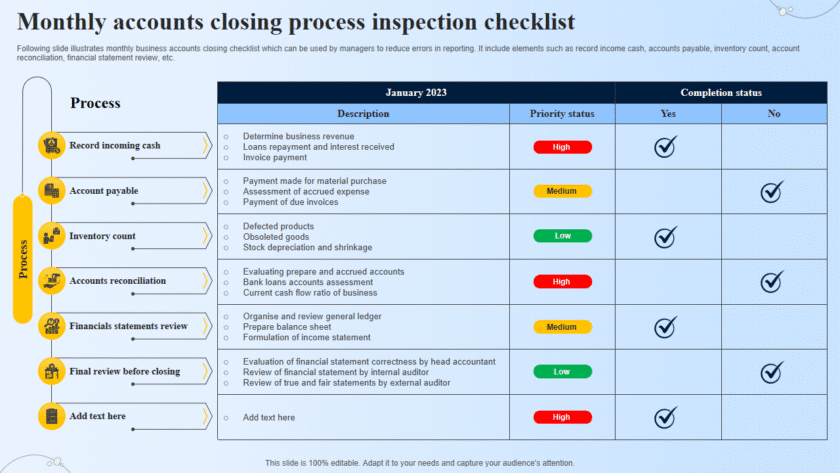Protecting your website from hackers is crucial to maintaining your online presence and safeguarding user data. Implementing robust security measures not only prevents unauthorized access but also ensures trust and reliability for your visitors. Here’s a comprehensive guide to fortifying your website against potential threats:
🔐 1. Secure Your Website with HTTPS
Implementing HTTPS encrypts the data transmitted between your website and its visitors, protecting sensitive information from interception. Obtain an SSL/TLS certificate from a trusted Certificate Authority and configure your server to use HTTPS. Additionally, enable HTTP Strict Transport Security (HSTS) to enforce secure connections and prevent protocol downgrade attacks. (HTTP Strict Transport Security)
🧱 2. Install a Web Application Firewall (WAF)
A WAF acts as a barrier between your website and potential threats by filtering out malicious traffic. It can block common attacks such as SQL injections, cross-site scripting (XSS), and brute-force attempts. Many hosting providers offer WAF solutions, or you can integrate third-party services like Cloudflare or Sucuri. (How can you help protect your website from hackers? – GoDaddy)
🔄 3. Keep Software and Plugins Updated
Regularly updating your website’s core software, themes, and plugins is essential. Outdated components can have vulnerabilities that hackers exploit. Enable automatic updates where possible and routinely check for new releases from your software providers.
🔑 4. Use Strong Passwords and Multi-Factor Authentication (MFA)
Ensure all user accounts, especially administrative ones, have strong, unique passwords. Implementing MFA adds an extra layer of security by requiring a second form of verification, such as a code sent to a mobile device, making unauthorized access significantly more difficult.
🛡️ 5. Limit Access and Permissions
Adopt the principle of least privilege by granting users only the access necessary for their roles. Regularly review user accounts and permissions, removing any that are outdated or unnecessary. Restrict access to sensitive areas of your website, such as the admin panel, by IP address or through secure authentication methods. (How can you help protect your website from hackers? – GoDaddy)
📦 6. Regularly Back Up Your Website
Maintain regular backups of your website’s files and databases. In the event of a security breach or data loss, backups allow you to restore your site to a previous, uncompromised state. Store backups in secure, off-site locations and test them periodically to ensure they function correctly.
🧪 7. Monitor and Scan for Vulnerabilities
Utilize security tools to regularly scan your website for vulnerabilities and malware. Monitoring services can alert you to suspicious activities, such as unauthorized login attempts or changes to critical files, allowing for prompt response to potential threats.
🧠 8. Educate Yourself and Your Team
Stay informed about the latest security threats and best practices. Educate your team on recognizing phishing attempts, using secure connections, and following safe browsing habits. A well-informed team is a critical component of your website’s security posture.
By implementing these measures, you can significantly enhance your website’s security and protect it from potential hacking attempts. Regularly reviewing and updating your security practices ensures ongoing protection in the ever-evolving landscape of cyber threats.