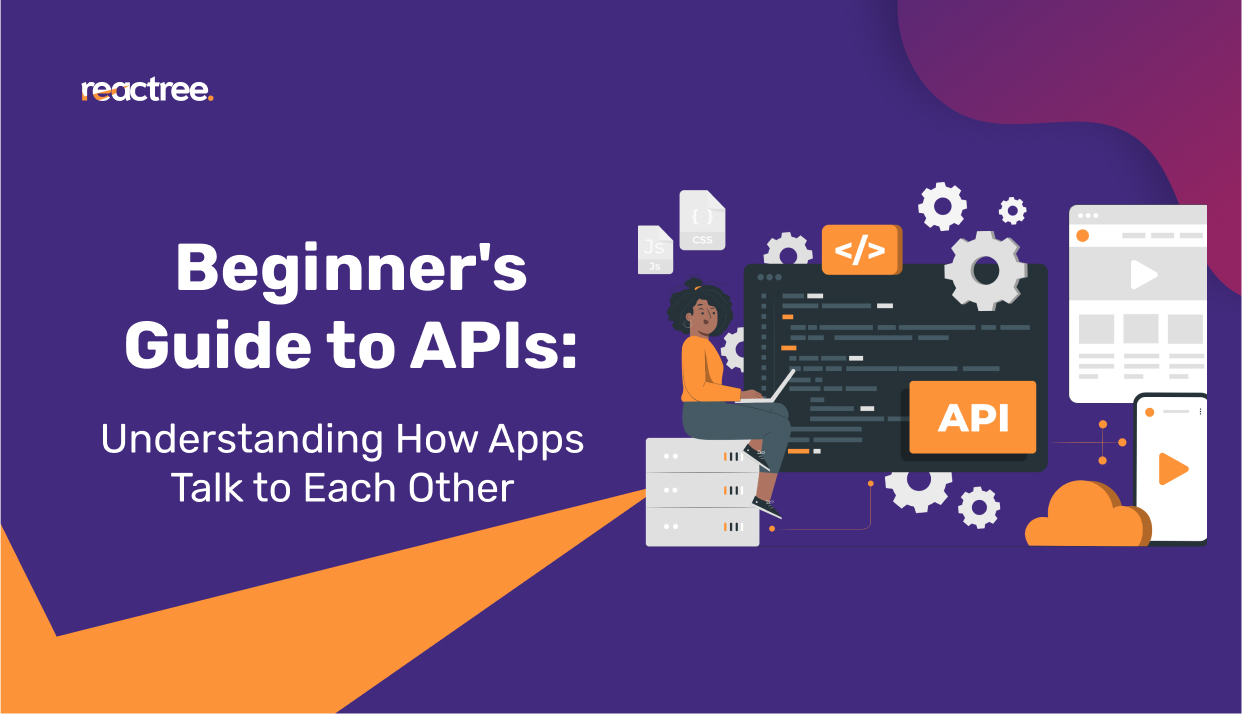Understanding APIs: A Beginner’s Guide
APIs (Application Programming Interfaces) are essential tools in modern software development. They allow different software applications to communicate and share data. This guide will help you understand what APIs are, how they work, and how you can use them.
What is an API?
- Definition:
An API is a set of rules and protocols that allow one application to interact with another. - Analogy:
Think of an API as a waiter in a restaurant. You (the client) tell the waiter (API) what you want, and the waiter delivers your request to the kitchen (server) and brings back the food (response).
Why Are APIs Important?
- Integration: APIs allow different systems to work together seamlessly.
- Example: A weather app fetching data from a weather service.
- Efficiency: APIs save time by allowing developers to use existing functionalities instead of building from scratch.
- Scalability: APIs enable applications to grow by integrating additional features or services.
How Do APIs Work?
- Request:
- The client (e.g., a web browser or app) sends a request to the API with specific parameters.
- Processing:
- The API processes the request and interacts with the server or database.
- Response:
- The API sends back the requested data or a confirmation of the action.
Example Workflow:
- You open a weather app and search for “Lagos weather.”
- The app sends a request to a weather API.
- The API fetches data from its database and returns the weather details to the app.
Types of APIs
- REST (Representational State Transfer):
- Most common type. Uses HTTP methods like GET, POST, PUT, and DELETE.
- Example: JSONPlaceholder API.
- SOAP (Simple Object Access Protocol):
- Older and more structured. Often used in enterprise systems.
- GraphQL:
- Allows clients to request only the data they need.
- Web APIs vs. Local APIs:
- Web APIs: Accessed over the internet (e.g., Twitter API).
- Local APIs: Used within the same system (e.g., OS-level APIs).
API Components
- Endpoint:
- The URL where the API can be accessed.
- Example:
https://api.example.com/users.
- HTTP Methods:
- GET: Retrieve data.
- POST: Send data to the server.
- PUT: Update existing data.
- DELETE: Remove data.
- Request Parameters:
- Data sent with the request, like query strings or JSON payloads.
- Response:
- Data returned by the API, often in JSON or XML format.
Using an API: A Simple Example
Goal: Fetch a list of users from a fictional API.
- API Endpoint:
https://api.example.com/users. - Request (GET):
- Response (JSON):
- Result:
You now have the user data and can display it in your app.
Common Tools for Working with APIs
- Postman:
A popular tool for testing APIs. - cURL:
A command-line tool for making API requests. - Browser Developer Tools:
Inspect API calls in your browser.
Best Practices for Using APIs
- Read the Documentation:
Understand the API’s endpoints, parameters, and authentication methods. - Use API Keys Securely:
Protect your API keys to prevent unauthorized access. - Handle Errors Gracefully:
Check for and respond to error codes like 404 (Not Found) or 500 (Server Error). - Limit API Requests:
Avoid sending excessive requests to prevent rate-limiting or bans.
Real-Life Examples of APIs
- Social Media APIs:
- Post tweets using the Twitter API.
- Fetch Instagram photos using the Instagram Graph API.
- Payment APIs:
- Process payments with PayPal or Stripe APIs.
- Maps and Location APIs:
- Embed Google Maps on a website.
How to Get Started with APIs
- Choose an API:
- Find a free API to practice with, such as JSONPlaceholder or OpenWeatherMap.
- Test with Postman or cURL:
- Make requests and understand the responses.
- Integrate into Your Project:
- Use a programming language like Python, JavaScript, or PHP to call the API.
Example in Python:
Conclusion
APIs are the backbone of modern software, enabling seamless communication between applications. By understanding how APIs work and practicing with them, you can unlock a world of possibilities for your projects.