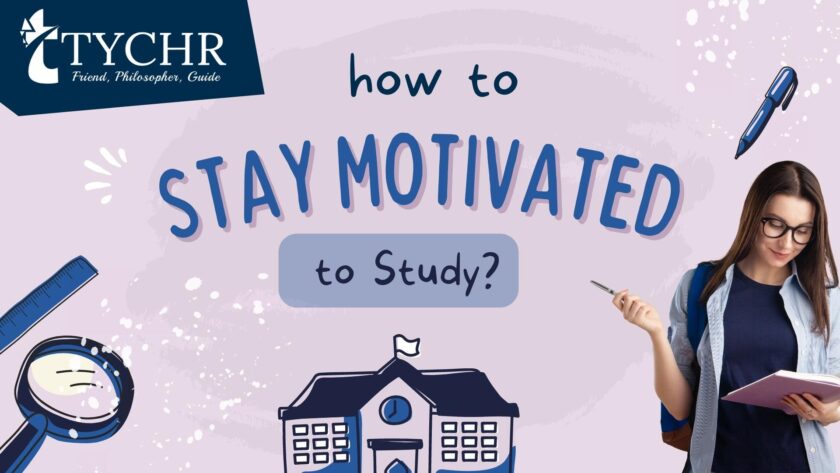Remote Work Security is essential as employees increasingly work outside traditional office environments, exposing businesses to unique cyber risks. Ensuring a secure remote work setup minimizes vulnerabilities that could lead to data breaches, unauthorized access, and operational disruptions.
Key Threats to Remote Work Security
- Phishing Attacks
- Cybercriminals often send deceptive emails or messages to steal sensitive information or login credentials. Remote employees may be more vulnerable due to less direct supervision and communication.
- Unsecured Wi-Fi Networks
- Employees working from public spaces may connect to unsecured Wi-Fi networks, exposing their devices to man-in-the-middle attacks.
- Weak Passwords
- Employees may reuse passwords or use weak passwords for multiple platforms, making it easy for attackers to gain access to accounts.
- Lost or Stolen Devices
- Remote work increases the chances of devices like laptops or smartphones being lost or stolen, exposing confidential data.
- Outdated Software and Devices
- Employees might fail to update operating systems or security patches, creating vulnerabilities that hackers can exploit.
Best Practices for Remote Work Security
- Use Strong Authentication Methods
- Multi-Factor Authentication (MFA): Requires employees to provide two or more forms of identification (e.g., password + mobile app code).
- Single Sign-On (SSO): Simplifies login processes while maintaining security by using one set of credentials across multiple applications.
- Implement a VPN (Virtual Private Network)
- A VPN encrypts data, ensuring safe access to company systems even over public Wi-Fi. It creates a secure connection between employees and company servers.
- Device Encryption and Remote Wipe Options
- Enable full disk encryption on all company devices to protect stored data in case of theft.
- Set up remote wipe functionality to erase sensitive information from lost or stolen devices.
- Use Endpoint Security Solutions
- Install antivirus, firewalls, and intrusion detection software on all devices.
- Tools like Bitdefender or CrowdStrike offer robust endpoint protection to safeguard against malware and ransomware.
- Regular Security Updates and Patching
- Ensure operating systems, software, and applications are kept up to date to protect against known vulnerabilities.
- Use automated patch management tools to streamline the update process.
- Secure Collaboration Tools
- Use trusted platforms like Microsoft Teams, Slack, or Zoom with end-to-end encryption for communications.
- Regularly audit the tools used to ensure they meet security standards.
- Data Access Control and Monitoring
- Use role-based access control (RBAC) to restrict access to sensitive information based on employee roles.
- Monitor and log access to systems to detect unauthorized attempts.
- Provide Security Awareness Training
- Educate employees on phishing attacks, password management, and other cybersecurity best practices.
- Conduct regular simulated phishing tests to ensure employees remain vigilant.
- Backup Critical Data Regularly
- Automate data backups to cloud storage or secure servers to protect against data loss from ransomware attacks or accidental deletion.
- Use offline backups to prevent ransomware from encrypting backup data.
- Establish a Security Incident Response Plan
- Prepare a detailed incident response plan to address security breaches efficiently.
- Ensure employees know how to report incidents quickly and assign roles to handle breaches.
Recommended Security Tools for Remote Work
- Password Managers: Tools like LastPass or 1Password help employees generate and store complex passwords.
- VPNs: NordVPN Teams or Cisco AnyConnect secure remote connections.
- Endpoint Protection: Solutions like Bitdefender or Symantec Endpoint Protection detect and block threats.
- Cloud Backup Services: Acronis or Backblaze offer automated backups with high security.
- Monitoring and Logging: Splunk or SolarWinds tools track access and detect anomalies.
Conclusion
Securing remote work environments involves a multi-layered approach, including technology, policies, and employee training. By adopting these practices, businesses can reduce risks, protect sensitive data, and maintain productivity while enabling employees to work safely from any location.