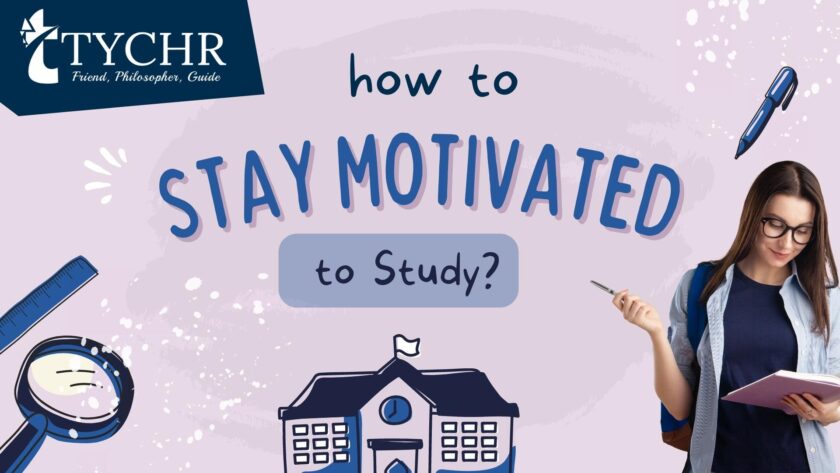Cloud vs On-Premise: A Detailed Comparison
When deciding between cloud computing and on-premise solutions, businesses must consider factors such as cost, scalability, security, and management. Here’s a comparison between the two approaches across key dimensions:
1. Cost
- Cloud:
- Lower Initial Costs: Cloud computing operates on a subscription-based model, typically with pay-as-you-go pricing, meaning there is no need for upfront capital investment in hardware or infrastructure.
- Ongoing Operational Costs: Users pay only for the resources they consume (e.g., storage, compute power), making it more cost-efficient for businesses with variable workloads. However, costs may accumulate over time based on usage.
- On-Premise:
- Higher Initial Capital Investment: On-premise solutions require a significant upfront investment in hardware, servers, and data center infrastructure.
- Maintenance and Upgrade Costs: Ongoing costs include hardware maintenance, energy consumption, staffing, and software licensing, all of which add to the total cost of ownership (TCO).
2. Scalability
- Cloud:
- Elastic Scalability: Cloud solutions provide on-demand scalability, allowing businesses to quickly scale resources up or down as needed, ideal for fluctuating workloads or seasonal demands.
- Global Reach: Cloud infrastructure supports global expansion with ease, enabling businesses to deploy applications and services across multiple regions.
- On-Premise:
- Limited Scalability: Scaling on-premise infrastructure requires purchasing additional hardware and often involves significant time and effort. This makes scaling slower and more costly.
- Capacity Constraints: On-premise systems may suffer from over- or under-provisioning, leading to inefficiencies in resource allocation.
3. Control and Customization
- Cloud:
- Limited Control: While cloud providers manage the infrastructure, businesses may have limited control over certain aspects of the environment, such as hardware and some security configurations.
- Standardized Solutions: Customization options may be limited, as cloud providers offer standardized configurations that may not fully meet specific business needs.
- On-Premise:
- Complete Control: Businesses have full control over their infrastructure, allowing them to configure hardware, software, security, and compliance to meet their exact needs.
- High Customization: On-premise solutions can be customized to support specific applications, compliance requirements, or unique business processes.
4. Security
- Cloud:
- Shared Responsibility: Security in the cloud is typically shared between the provider and the customer. Providers offer robust security features like encryption, multi-factor authentication, and regular updates, but customers must secure their data and applications.
- Advanced Security Measures: Major cloud providers invest heavily in security technologies and compliance with industry standards (e.g., ISO, GDPR, HIPAA).
- On-Premise:
- Full Responsibility: Businesses are fully responsible for securing their own infrastructure, including hardware, networks, and data. This can be both an advantage (more control) and a challenge (higher complexity).
- Custom Security Policies: Organizations can implement highly tailored security measures, which is beneficial for industries with strict regulatory requirements.
5. Maintenance and Management
- Cloud:
- Outsourced Maintenance: Cloud providers handle infrastructure maintenance, including hardware upgrades, software updates, and security patches. This reduces the burden on in-house IT teams.
- Automated Updates: Cloud platforms typically offer automatic updates, ensuring that systems remain up-to-date with the latest features and security improvements.
- On-Premise:
- In-House Maintenance: Managing on-premise infrastructure requires dedicated IT staff for regular maintenance, upgrades, and troubleshooting.
- Manual Updates: Organizations are responsible for manually applying software patches and updates, which can increase downtime if not done regularly.
6. Data Access and Control
- Cloud:
- Remote Accessibility: Data and applications in the cloud can be accessed from anywhere with an internet connection, supporting remote work and collaboration across geographies.
- Dependency on Internet: Cloud services require an internet connection, which can lead to accessibility issues during outages or in areas with poor connectivity.
- On-Premise:
- Local Accessibility: Data is stored locally on the company’s servers, providing faster access without relying on external networks or the internet.
- Limited Remote Access: Accessing on-premise resources from outside the physical location often requires secure VPNs or remote access solutions.
7. Performance
- Cloud:
- Varied Performance: Performance may depend on factors such as internet speed, network latency, and the location of cloud data centers. However, cloud providers offer solutions (like Content Delivery Networks) to optimize performance.
- Workload Optimization: Cloud providers offer infrastructure designed to handle dynamic workloads, and users can select the performance tier that suits their needs.
- On-Premise:
- High Performance: On-premise infrastructure is typically optimized for specific business workloads, which can result in better performance, especially for latency-sensitive applications.
- Hardware Dependent: Performance is limited by the capacity and quality of the on-premise hardware. Scaling requires purchasing and deploying additional hardware.
8. Disaster Recovery and Business Continuity
- Cloud:
- Built-In Redundancy: Most cloud providers offer automated backup, disaster recovery solutions, and data replication across multiple data centers to ensure business continuity.
- Quick Recovery: Cloud-based disaster recovery plans enable quick restoration of services and data, minimizing downtime in case of an outage or failure.
- On-Premise:
- Custom Disaster Recovery: Organizations must implement their own backup and disaster recovery plans, which can be complex and costly to manage.
- Slower Recovery: Recovery times may be slower for on-premise systems, especially if off-site backups or additional hardware are required to restore operations.
9. Compliance
- Cloud:
- Compliance with Regulations: Leading cloud providers adhere to global regulatory standards (e.g., GDPR, HIPAA), making it easier for businesses to meet compliance requirements. However, some industries may require more stringent control over data.
- Shared Compliance: Compliance responsibilities are shared between the provider and the customer, requiring careful management of specific data and workloads.
- On-Premise:
- Custom Compliance Solutions: On-premise solutions allow organizations to tailor security and compliance to meet industry-specific regulations, providing full control over sensitive data.
- Complex Compliance Management: Managing compliance in-house can be more complex and resource-intensive, especially for businesses operating under multiple regulatory frameworks.
Conclusion: Cloud or On-Premise?
The decision between cloud and on-premise depends on the specific needs, budget, and goals of the organization:
- Cloud: Best for businesses seeking scalability, cost efficiency, remote access, and managed services. It’s ideal for startups, SMEs, and companies with variable workloads or global operations.
- On-Premise: Suitable for organizations that require full control, have strict compliance requirements, or prefer managing their own infrastructure. It’s often chosen by enterprises with significant IT resources or highly sensitive data.
In many cases, a hybrid solution (combining cloud and on-premise) offers the best of both worlds, allowing businesses to balance control, scalability, and cost.