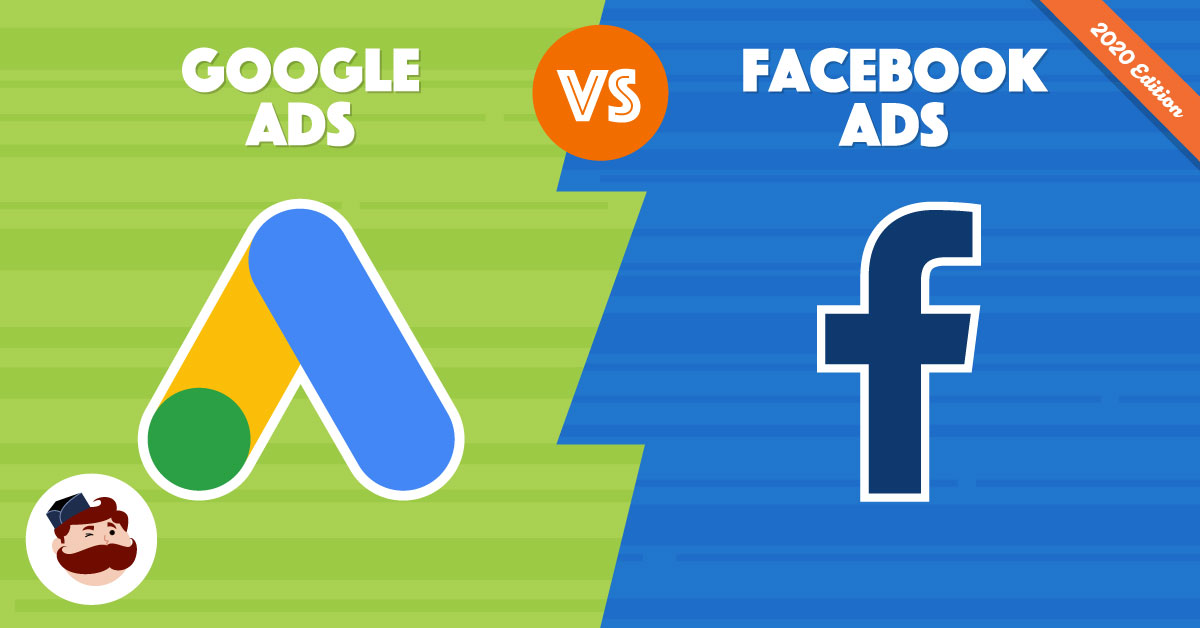Here’s a beginner-friendly guide to understanding the basics of digital advertising, focusing on the two most powerful platforms: Google Ads and Facebook Ads.
📢 The Basics of Digital Advertising: Google Ads and Facebook Ads
🎯 What Is Digital Advertising?
Digital advertising uses online platforms to promote products or services to a target audience through paid campaigns. It’s measurable, flexible, and can reach users wherever they are online.
🧠 Why Focus on Google Ads and Facebook Ads?
- Google Ads = Intent-based advertising (people searching for what you offer)
- Facebook Ads = Interest-based advertising (you target people based on who they are)
🔍 Google Ads: Reach People Searching for You
✅ How It Works:
- You bid on keywords so your ad shows up on Google search results, YouTube, or partner websites.
- You pay when someone clicks your ad (PPC – pay per click).
📦 Ad Types:
- Search Ads: Text ads in Google search results
- Display Ads: Banner/image ads on websites
- Shopping Ads: Product listings for e-commerce
- Video Ads: Ads on YouTube
- Performance Max: All-in-one automated campaigns
🎯 Targeting Options:
- Keywords (e.g., “buy sneakers online”)
- Location
- Device
- Time of day
- Demographics (age, gender)
💡 Best For:
- People ready to buy
- Businesses with clear keyword-based demand
📘 Facebook Ads (Meta Ads): Reach People Based on Interests and Behavior
✅ How It Works:
- You target people based on demographics, interests, behavior, or past interactions (retargeting).
- Ads appear in Facebook, Instagram, Messenger, and Audience Network.
📦 Ad Formats:
- Image ads
- Video ads
- Carousel ads (multiple images/products)
- Lead ads (collect info directly)
- Story/Reel ads
🎯 Targeting Options:
- Age, gender, location
- Interests (e.g., fitness, tech, fashion)
- Custom audiences (e.g., website visitors, email list)
- Lookalike audiences (similar to your existing customers)
💡 Best For:
- Building brand awareness
- Reaching people based on lifestyle or interests
- Generating leads or engagement
💰 Budgeting and Bidding
- Both platforms allow you to set:
- Daily or lifetime budgets
- Manual or automated bidding
- You only pay when:
- Someone clicks (CPC)
- Views your ad (CPM – cost per 1,000 impressions)
- Completes a specific action (CPA – cost per acquisition)
📊 Tracking and Analytics
Use tools like:
- Google Analytics and Google Ads dashboard
- Meta Ads Manager and Pixel tracking
These help you track:
- Click-through rates (CTR)
- Cost per click (CPC)
- Conversions and ROI
🔑 Key Differences Summary:
| Feature | Google Ads | Facebook Ads |
|---|---|---|
| User Intent | High (searching for a solution) | Lower (browsing casually) |
| Targeting | Keywords & search behavior | Demographics & interests |
| Ad Types | Text, banner, video, shopping | Image, video, stories, carousels |
| Best For | Sales-ready traffic | Awareness, lead generation |
🧠 Pro Tips for Beginners:
- Start with a small budget and test different ads.
- Always define your goal (traffic, leads, sales).
- Use A/B testing to optimize creatives and copy.
- Make sure you’re tracking conversions properly.
🔚 Final Thought
Both Google Ads and Facebook Ads are powerful tools—but they serve different purposes. Use Google to capture active buyers. Use Facebook to create demand and reach people who don’t know they need you yet.