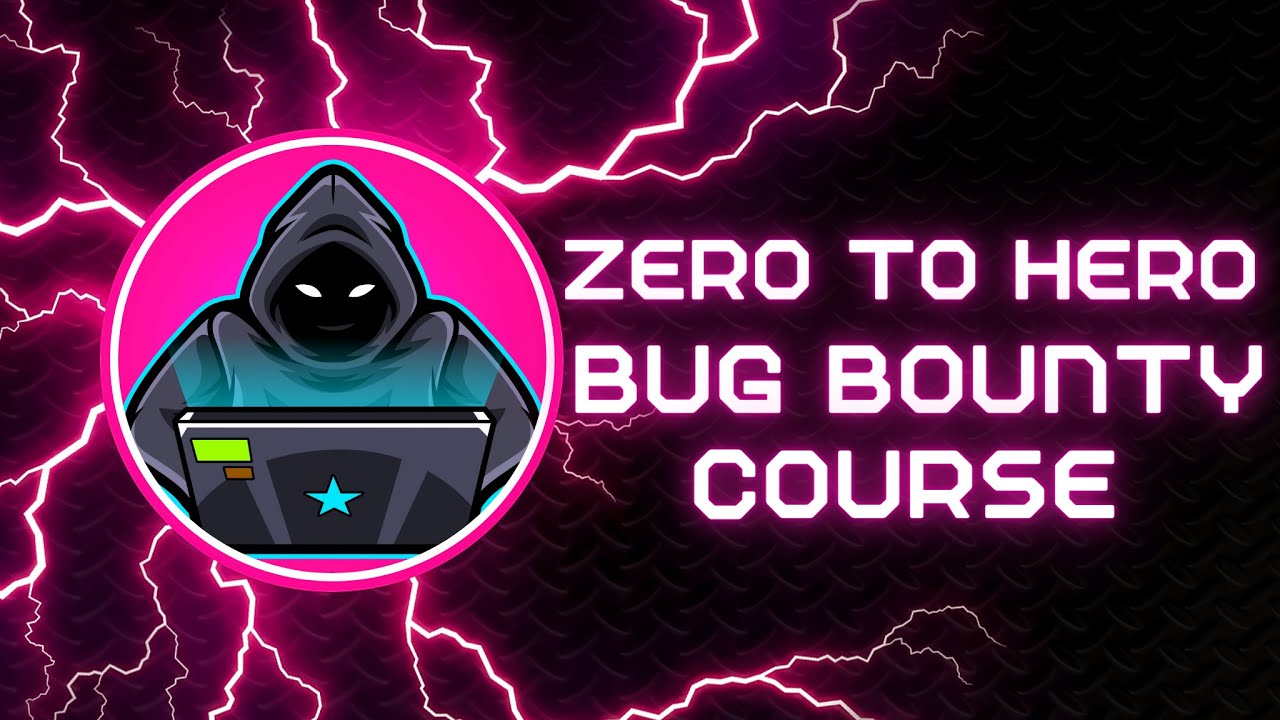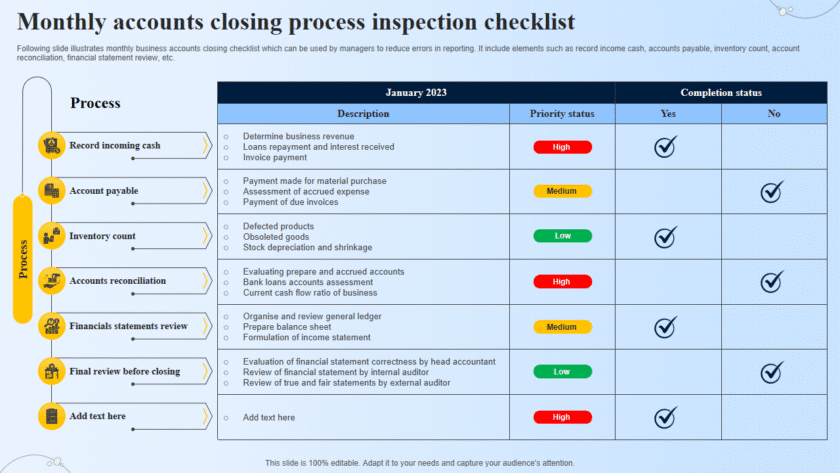✅ Bug Hunting Checklist for Production
🔧 1. General Application Health
- App runs without crashing or throwing uncaught exceptions
- Console and server logs are clean (no warnings, stack traces, or deprecation messages)
- All routes/pages return the expected status codes (
200, not500,404, etc.) - Third-party services (APIs, payments, analytics) are reachable and functioning
🧪 2. Functional Testing (Does It Work?)
- All core features (login, register, forms, upload/download) work as expected
- Inputs are validated (e.g., required fields, input lengths, email format)
- Edge cases are handled (empty states, long strings, invalid data)
- Forms submit correctly and show success/error feedback
- Database updates as expected (no stale or missing data)
🔒 3. Security Checklist (Critical!)
- No SQL Injection risks (use parameterized/prepared queries)
- No Cross-Site Scripting (XSS) vulnerabilities (sanitize outputs in HTML)
- No Cross-Site Request Forgery (CSRF) risks (use CSRF tokens)
- Passwords are hashed (use
bcrypt,argon2, not plain text) - User roles and permissions are enforced (no privilege escalation)
- API keys and credentials are not exposed in the frontend
- CORS policy is correctly configured (not
*in production)
🛠️ 4. Performance & Reliability
- No memory leaks or infinite loops
- API and DB queries are optimized (no slow queries or N+1 problems)
- Large assets (images, scripts) are compressed
- Lazy loading is used where appropriate
- 404 and error pages are customized and functional
🔄 5. Deployment Readiness
-
.envor config files do not contain development secrets - Debug mode is disabled (
DEBUG = False, etc.) - Logging is appropriate (no verbose logs in production)
- Dependencies are updated and secure (run
npm audit,pip list --outdated, etc.) - Backups and rollback strategy are in place
🔍 6. Monitoring & Logging
- Error tracking (e.g., Sentry, Rollbar) is set up
- Logs are being saved (server logs, app logs)
- Alerts are in place for uptime/downtime (e.g., UptimeRobot, Pingdom)
- Admin dashboard or heartbeat endpoint to check app health
📱 7. Cross-Device & Cross-Browser Testing
- App works on mobile, tablet, and desktop
- App works on Chrome, Firefox, Safari, Edge
- Responsive layout works across screen sizes
- Touch gestures (swipe, tap) work on mobile
🧩 8. Accessibility (Optional, but Professional)
- Use semantic HTML (
<nav>,<header>,<button>, etc.) - All images have
alttext - Forms are keyboard-navigable
- Sufficient contrast between text and background
- Screen reader compatibility
📦 Bonus: DevOps & Backup
- Deployment pipeline tested (CI/CD)
- Auto restart enabled on server crash (e.g.,
PM2,supervisor,systemd) - Daily backups scheduled and tested
- HTTPS and SSL certificates are valid
🧠 Pro Tips
- Use tools like:
- ✅ Postman for API testing
- ✅ OWASP ZAP or Burp Suite for security testing
- ✅ Lighthouse (Chrome DevTools) for performance and accessibility
- ✅ Git Hooks or CI Checks to enforce pre-deployment checks