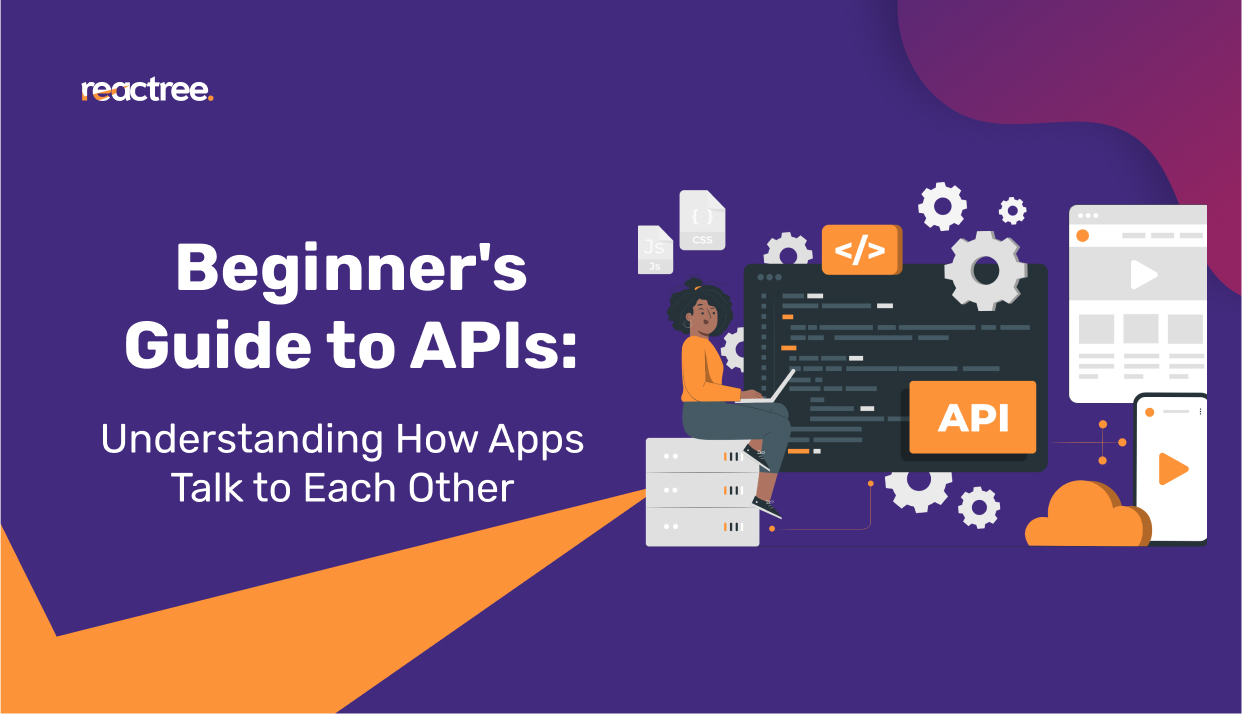Here’s a simple and clear guide to help you understand:
Introduction to API: How Different Apps Communicate
APIs (Application Programming Interfaces) are like digital messengers that allow different apps or systems to talk to each other and share data or functionality.
🤔 What Is an API?
API (Application Programming Interface) is a set of rules that lets one software application communicate with another.
Think of it like:
A waiter in a restaurant: you (the client) place an order (a request), the waiter (API) delivers it to the kitchen (the server), and then brings your food (the response) back to you.
🧠 Why APIs Matter
APIs power much of what happens online:
| Example | What Happens Behind the Scenes |
|---|---|
| Weather apps | Use APIs to fetch real-time data from weather servers |
| Payment systems | Use APIs like Paystack, Stripe, or PayPal to process transactions |
| Login with Google/Facebook | Uses OAuth APIs to verify identity |
| Maps | Use Google Maps API to display locations |
🔧 How APIs Work: A Basic Flow
- You make a request (usually using HTTP like a browser does)
- The API receives it and talks to the server or database
- The server processes the request (e.g., fetches data)
- The API sends back a response (usually in JSON format)
Example:
GET https://api.example.com/products
Response:
[
{ "id": 1, "name": "Laptop", "price": 500 },
{ "id": 2, "name": "Phone", "price": 200 }
]
🛠️ Common API Types
| Type | Description |
|---|---|
| REST API | Most common, uses HTTP methods like GET, POST |
| SOAP API | Older, XML-based, used in enterprise systems |
| GraphQL | Flexible queries, used by Facebook and modern apps |
💻 HTTP Methods You Should Know
| Method | What It Does | Example Use |
|---|---|---|
| GET | Retrieve data | Get a list of users |
| POST | Send data | Add a new user |
| PUT | Update data | Update user info |
| DELETE | Remove data | Delete a user |
📬 Simple JavaScript API Example
fetch('https://api.example.com/products')
.then(response => response.json())
.then(data => console.log(data));
This code fetches product data from an API and logs it in the browser console.
🧰 Tools to Explore APIs
- Postman – Test and explore APIs visually
- RapidAPI – Find free and public APIs
- Browser Developer Tools – View network requests made to APIs
🛡️ API Security Basics
- Use API keys or tokens to control access
- Use HTTPS to encrypt requests
- Implement rate limiting to prevent abuse
🚀 Popular APIs You Can Try
| API | Purpose |
|---|---|
| OpenWeather | Get weather forecasts |
| News API | Fetch news headlines |
| Google Maps | Show maps, directions |
| YouTube API | Search and embed videos |
| Stripe API | Handle online payments |
🔚 Final Thoughts
APIs are essential to modern software—connecting apps, enabling automation, and powering features behind the scenes. Whether you’re building a mobile app, website, or software platform, knowing how to use and create APIs is a valuable skill.