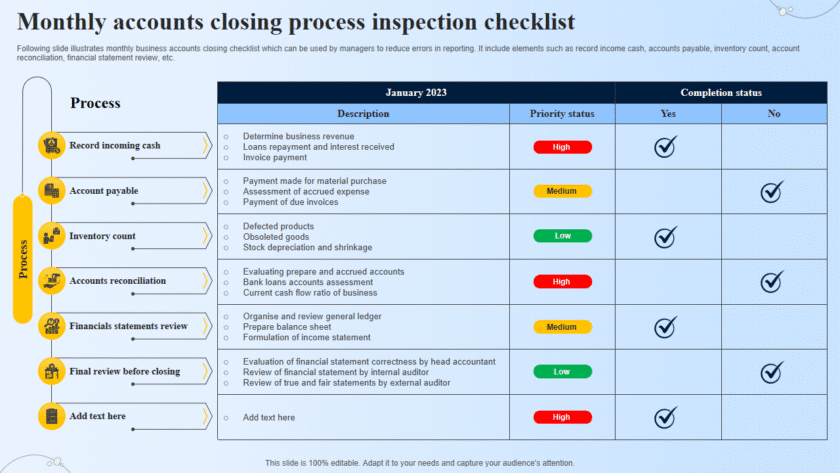To uninstall a program from a Windows operating system, you can follow these general steps, which apply to most versions of Windows (Windows 10, 11, 8, and 7):
Uninstalling via the Control Panel (Windows 7, 8, 10):
- Open the Control Panel:
- Press
Win + Rto open the Run dialog. - Type
controland press Enter.
- Press
- Navigate to Programs and Features:
- In the Control Panel, select “Programs” (in Category view) or “Programs and Features” (in Icon view).
- Find the Program to Uninstall:
- Scroll through the list of installed programs to find the one you want to uninstall.
- Uninstall the Program:
- Click on the program you want to uninstall to select it.
- Click the “Uninstall” button at the top of the list or right-click the program and select “Uninstall”.
- Follow the prompts to complete the uninstallation process.
Uninstalling via Settings (Windows 10 and 11):
- Open Settings:
- Press
Win + Ito open the Settings app.
- Press
- Navigate to Apps:
- Go to “Apps” or “Apps & features”.
- Find the App to Uninstall:
- Scroll through the list of installed apps or use the search bar to find the app you want to uninstall.
- Uninstall the App:
- Click on the app you want to uninstall to expand the options.
- Click the “Uninstall” button and confirm to start the uninstallation process.
Uninstalling Built-in Apps (Windows 10 and 11):
Some built-in Windows apps can be uninstalled through the Settings app:
- Follow the steps above to navigate to “Apps” or “Apps & features”.
- Find the built-in app, click on it, and select “Uninstall” if available.
For other built-in apps that don’t have an uninstall option, you may need to use PowerShell or third-party tools to remove them.
Using Third-Party Uninstallers:
Some software might leave leftover files or registry entries even after using the standard uninstall methods. In such cases, a third-party uninstaller like Revo Uninstaller or IObit Uninstaller can help remove all remnants of a program.
Would you like to know how to uninstall specific programs or more details on using PowerShell?