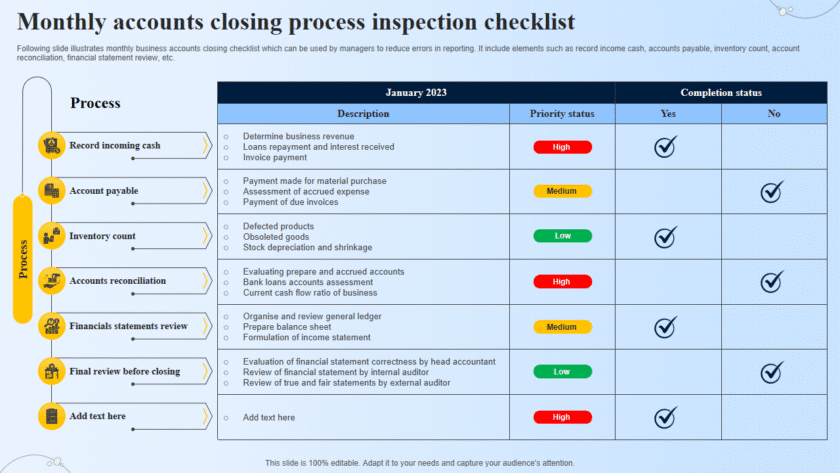🔐 How to Secure Your Online Identity and Data
In today’s digital world, your personal information is constantly at risk from hackers, scams, and data leaks. Securing your online identity is not optional—it’s a necessity.
👤 What Is Online Identity?
Your online identity includes:
- Email addresses
- Social media accounts
- Online banking credentials
- Shopping profiles
- Photos, files, personal data
Your data includes:
- Passwords
- Credit card info
- Messages, documents, location history
🛡️ Top Ways to Secure Your Identity and Data
1. Use Strong, Unique Passwords
- Avoid using the same password everywhere
- Use a password manager like Bitwarden, LastPass, or 1Password
- Include uppercase, lowercase, numbers, and symbols
- Example:
L!ve2L3arn@2025
2. Enable Two-Factor Authentication (2FA)
- Adds an extra layer of security
- Use SMS, email, or an authenticator app (e.g., Google Authenticator, Authy)
- Enable it for: email, banking, social media, cloud storage
3. Be Wary of Phishing Scams
- Don’t click on suspicious links or email attachments
- Double-check email addresses and URLs
- Never enter passwords into unknown sites
4. Keep Your Software Updated
- Always install updates for:
- OS (Windows, macOS, Android, iOS)
- Browsers (Chrome, Firefox, etc.)
- Apps and antivirus software
Updates often fix critical security flaws.
5. Use Secure Wi-Fi
- Avoid public Wi-Fi for sensitive tasks
- Use a VPN (Virtual Private Network) when on public networks
- Always password-protect your home Wi-Fi
6. Protect Your Devices
- Set up screen locks and PINs
- Use biometric authentication (fingerprint, face ID)
- Enable Find My Phone or similar features in case of loss
7. Review App Permissions
- Go through your mobile apps and revoke unnecessary permissions
- Avoid giving apps access to your camera, microphone, or contacts unless absolutely needed
8. Secure Your Social Media Accounts
- Set profiles to private if possible
- Don’t overshare personal info (birthdays, addresses, etc.)
- Review who can tag you, see your posts, and send friend requests
9. Back Up Your Data
- Use cloud backups and external hard drives
- Automate backups for important files (e.g., using Google Drive, Dropbox, iCloud)
10. Check for Breaches
- Use sites like HaveIBeenPwned.com to see if your email or passwords were exposed in a data breach
- Change compromised credentials immediately
🧠 Extra Tips for Developers & Tech Users
- Use SSH keys for GitHub and remote servers
- Avoid hardcoding API keys and passwords in code
- Use environment variables (.env files) securely
- Set up firewalls and HTTPS for websites
- Regularly scan websites for vulnerabilities (e.g., OWASP tools)
🚨 Warning Signs of Identity Theft
- Unexpected login alerts
- Charges you didn’t authorize
- Emails about password resets you didn’t request
- Denied credit or loans with no reason
If this happens:
- Change all passwords
- Contact your bank
- File a report with local authorities
🧰 Recommended Tools
| Tool | Purpose |
|---|---|
| Bitwarden, 1Password | Password management |
| NordVPN, ProtonVPN | Online anonymity |
| Malwarebytes | Malware protection |
| Google Authenticator | 2FA security |
| HTTPS Everywhere | Enforce secure web connections |
✅ Final Thought
Cybersecurity isn’t just for IT professionals—it’s for everyone. Start with strong passwords, update your software, and stay alert. Every step you take reduces your risk of online identity theft.