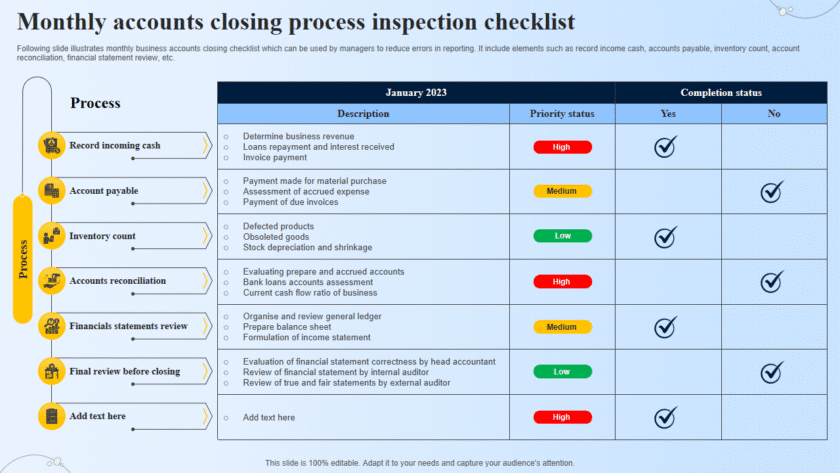How to Protect Your Business from Cyber Attacks
Cybersecurity is crucial for safeguarding your business from financial loss, data breaches, and reputational damage. Here’s a comprehensive guide to protect your business from cyber threats:
1. Educate and Train Employees
- Why It’s Important: Employees are often the first line of defense against cyber threats.
- Action Steps:
- Conduct regular cybersecurity training sessions.
- Teach employees to recognize phishing emails, suspicious links, and other scams.
- Implement clear policies for using company devices and networks.
2. Use Strong Passwords and Multi-Factor Authentication (MFA)
- Why It’s Important: Weak passwords are a common entry point for attackers.
- Action Steps:
- Enforce the use of strong, unique passwords for all accounts.
- Require MFA for accessing sensitive systems and data.
- Use password management tools to store and generate secure passwords.
3. Keep Software and Systems Updated
- Why It’s Important: Outdated software can have vulnerabilities that hackers exploit.
- Action Steps:
- Regularly update operating systems, software, and firmware.
- Enable automatic updates for critical applications.
- Patch known vulnerabilities as soon as updates are available.
4. Implement a Robust Firewall and Antivirus Software
- Why It’s Important: Firewalls and antivirus tools help block malicious activity.
- Action Steps:
- Install firewalls to monitor and control incoming and outgoing network traffic.
- Use reputable antivirus and anti-malware software to detect threats.
- Regularly update security software to maintain effectiveness.
5. Secure Your Wi-Fi Network
- Why It’s Important: An unsecured network is an easy target for attackers.
- Action Steps:
- Use strong passwords for Wi-Fi access.
- Enable WPA3 encryption for better security.
- Set up a separate network for guests to minimize access to internal systems.
6. Backup Data Regularly
- Why It’s Important: Backups ensure you can recover data in case of ransomware attacks or system failures.
- Action Steps:
- Automate regular backups of critical data.
- Store backups securely, both on-site and off-site (e.g., cloud storage).
- Test backup systems to ensure data can be restored quickly.
7. Restrict Access to Sensitive Information
- Why It’s Important: Limiting access reduces the risk of insider threats and accidental breaches.
- Action Steps:
- Implement role-based access control (RBAC) to restrict data access.
- Use permissions and encryption to protect sensitive files.
- Regularly review and update access rights.
8. Monitor and Detect Threats
- Why It’s Important: Early detection can prevent or mitigate the impact of attacks.
- Action Steps:
- Use intrusion detection systems (IDS) to monitor network activity.
- Analyze logs for unusual behavior or unauthorized access attempts.
- Partner with a managed security service provider (MSSP) for advanced threat monitoring.
9. Protect Against Phishing Attacks
- Why It’s Important: Phishing is a common tactic used to steal credentials or spread malware.
- Action Steps:
- Use email filtering tools to block phishing emails.
- Train employees to verify suspicious messages before clicking links or sharing information.
- Enable SPF, DKIM, and DMARC protocols to secure email communications.
10. Develop an Incident Response Plan
- Why It’s Important: A well-prepared response minimizes damage during a cyber attack.
- Action Steps:
- Create a detailed plan outlining steps to take during a cyber incident.
- Assign roles and responsibilities for handling breaches.
- Conduct regular drills to test and refine your response plan.
11. Encrypt Sensitive Data
- Why It’s Important: Encryption protects data even if it’s intercepted or stolen.
- Action Steps:
- Use encryption for sensitive data stored on devices and transmitted over networks.
- Implement SSL/TLS certificates for secure website connections.
- Encrypt emails containing confidential information.
12. Secure Mobile Devices
- Why It’s Important: Mobile devices are often overlooked but can be vulnerable to attacks.
- Action Steps:
- Require device encryption and password protection.
- Install mobile device management (MDM) software to enforce security policies.
- Educate employees about risks associated with using public Wi-Fi.
13. Conduct Regular Security Audits
- Why It’s Important: Audits help identify and address vulnerabilities proactively.
- Action Steps:
- Perform regular penetration testing to simulate attacks.
- Use vulnerability scanning tools to assess systems.
- Review security policies and update them as needed.
14. Insure Against Cyber Risks
- Why It’s Important: Cyber insurance provides financial protection in case of an attack.
- Action Steps:
- Evaluate your business’s risk profile to determine the coverage needed.
- Choose a policy that covers data breaches, ransomware, and liability costs.
15. Stay Informed About Cyber Threats
- Why It’s Important: Cyber threats evolve, so staying informed helps you stay protected.
- Action Steps:
- Subscribe to cybersecurity news and alerts.
- Join industry-specific cybersecurity forums and networks.
- Participate in webinars and training to keep up with best practices.
Conclusion
Protecting your business from cyber attacks requires a proactive and multi-layered approach. By implementing these measures, you can significantly reduce the risk of cyber threats and ensure the safety of your data, systems, and reputation.