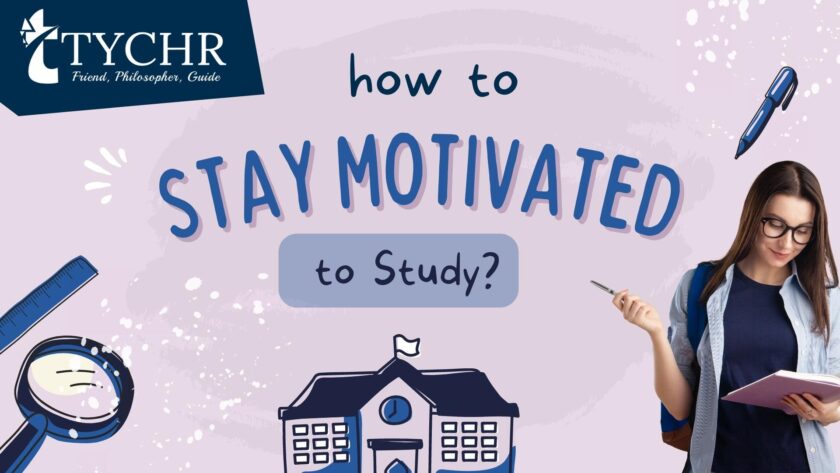Post Views: 683
How to Design a Website That Converts Visitors into Customers
A website’s ultimate goal is to engage visitors and turn them into loyal customers. Designing a website that converts requires a mix of strategic planning, user-focused design, and effective communication. Here’s a step-by-step guide to building a high-converting website:
1. Understand Your Target Audience
- Research User Personas: Identify your ideal customers, their needs, pain points, and preferences.
- Tailor Content: Use language, visuals, and features that resonate with your audience.
2. Create a Clear Value Proposition
- What It Is: A concise statement that explains why your product or service is the best choice.
- Placement: Display it prominently on your homepage and landing pages.
- Example: “Save 30% on your energy bills with our smart home solutions.”
3. Optimize for Mobile Users
- Why It Matters: Over half of all web traffic comes from mobile devices.
- Best Practices:
- Use responsive design to ensure your site looks great on all screen sizes.
- Simplify navigation and forms for touch interactions.
4. Prioritize Fast Loading Speeds
- Why It’s Important: Slow websites lose potential customers.
- How to Improve:
- Compress images and videos.
- Minimize code and use caching.
- Test your site’s speed with tools like Google Page Speed Insights.
5. Use a Clean, Professional Design
- Keep It Simple: Avoid cluttered layouts. Use white space to guide the user’s focus.
- Consistent Branding: Use your brand’s colors, fonts, and logo consistently.
- High-Quality Visuals: Invest in professional images and videos to enhance credibility.
6. Make Navigation Intuitive
- Why It Matters: Visitors should find what they need quickly.
- Tips for Success:
- Use a clear menu structure.
- Include a search bar.
- Limit menu items to 5–7 options.
7. Craft Compelling Calls-to-Action (CTAs)
- What It Is: Buttons or links encouraging users to take specific actions (e.g., “Buy Now,” “Sign Up”).
- Best Practices:
- Use action-oriented language.
- Place CTAs strategically (e.g., above the fold, at the end of blog posts).
- Use contrasting colors to make CTAs stand out.
8. Build Trust with Social Proof
- Why It Converts: People trust other customers’ experiences.
- How to Include:
- Customer testimonials and reviews.
- Case studies and success stories.
- Logos of trusted partners or clients.
9. Simplify Forms and Checkout Processes
- Why It Matters: Long or complex forms discourage conversions.
- Tips:
- Only ask for essential information.
- Use autofill options to save users time.
- Offer guest checkout for e-commerce sites.
10. Leverage High-Quality Content
- Engage Visitors: Provide valuable, informative, and engaging content.
- SEO Optimization: Use relevant keywords to attract organic traffic.
- Content Types:
- Blog posts.
- Explainer videos.
- Infographics.
11. Use Analytics to Track and Improve Performance
- Why It’s Crucial: Data helps you identify what’s working and what’s not.
- Tools to Use:
- Google Analytics for traffic and user behavior.
- Heatmaps (e.g., Hotjar) to see where users click.
- A/B testing tools to optimize CTAs, layouts, and content.
12. Ensure Accessibility
- Why It’s Important: A website that’s accessible to all users, including those with disabilities, expands your audience.
- How to Implement:
- Use alt text for images.
- Ensure keyboard navigation works.
- Use readable fonts and sufficient color contrast.
13. Include a Strong About and Contact Page
- Build Connections: Share your story, mission, and values on your About page.
- Make Communication Easy: Include multiple contact options like forms, email, and phone numbers.
14. Highlight Your Unique Selling Points (USPs)
- Stand Out: Clearly explain what makes your product or service better than competitors.
- Visual Elements: Use comparison tables or infographics to emphasize your advantages.
15. Optimize for Search Engines (SEO)
- Why It Helps: Higher search rankings bring more organic traffic.
- Key SEO Practices:
- Use meta titles and descriptions.
- Optimize images with alt text.
- Include internal and external links.
16. Offer Live Chat Support
- Why It Converts: Real-time assistance helps resolve doubts and encourages quick decisions.
- How to Add: Use tools like Tidio, LiveChat, or Zendesk.
17. Use Retargeting Strategies
- What It Is: Bringing back visitors who didn’t convert on their first visit.
- How to Implement:
- Use cookies to track visitors.
- Display targeted ads on social media or other websites.
Conclusion
Designing a website that converts visitors into customers is about understanding your audience, providing value, and creating a seamless, enjoyable experience. By following these strategies, you can transform your website into a powerful tool for driving growth and increasing revenue.
Need help designing or optimizing your website for better conversions? Let me know!