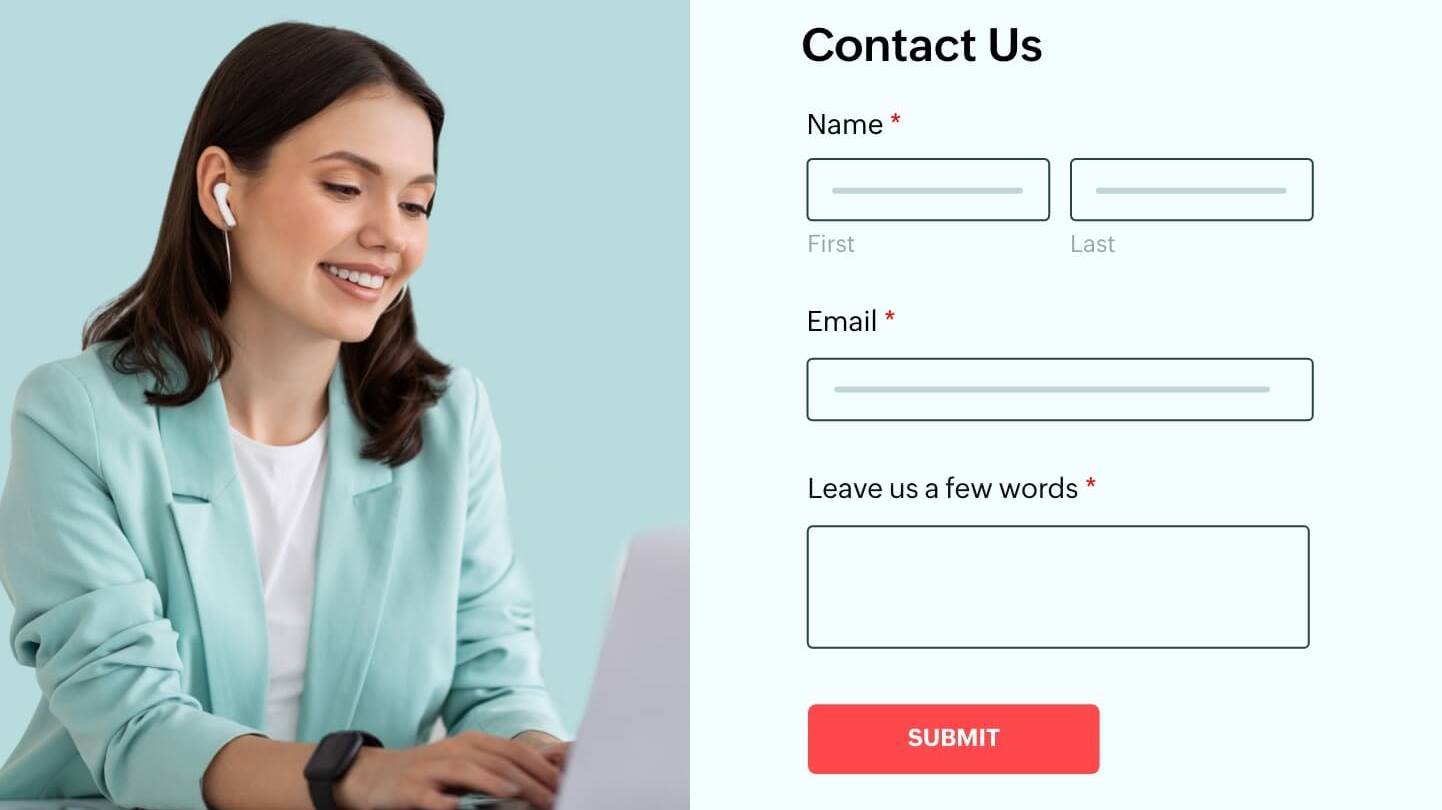How to Add Contact Forms to Your Website (Step-by-Step Guide)
📅 Updated June 2025 | By SKOC Global
📌 Category: Web Development / WordPress / Small Business Tools
📖 Introduction
Every website — business, blog, or portfolio — needs a contact form. Why?
- ✅ It helps users reach you easily
- ✅ It filters spam better than posting your email
- ✅ It improves user experience and increases conversions
Whether you use HTML, WordPress, or a page builder, this guide will show you how to add a contact form to your website step-by-step.
🧰 Option 1: Add a Contact Form in WordPress (No Coding)
🔌 Step 1: Install a Contact Form Plugin
We recommend:
- WPForms (Free & Pro)
- Contact Form 7 (Free)
- Fluent Forms (Lightweight)
🛠️ How to install:
- Go to your WordPress dashboard
- Click Plugins → Add New
- Search for “WPForms” and click Install → Activate
📝 Step 2: Create Your First Form
- Go to WPForms → Add New
- Choose Simple Contact Form
- Edit fields: Name, Email, Message, Phone (optional)
- Click Save
🌐 Step 3: Add the Form to a Page or Post
- Edit your contact page or create a new one
- Click the “+” Block button
- Search and insert WPForms
- Select your form from the dropdown
- Click Update or Publish
✅ Done! Your contact form is now live.
💻 Option 2: Add a Contact Form with HTML & PHP
This is a great option for custom-coded sites.
📝 Step 1: HTML Form Code
<form action="contact.php" method="POST">
<input type="text" name="name" placeholder="Your Name" required><br>
<input type="email" name="email" placeholder="Your Email" required><br>
<textarea name="message" placeholder="Your Message" required></textarea><br>
<button type="submit">Send Message</button>
</form>
⚙️ Step 2: PHP Script (contact.php)
<?php
if ($_SERVER["REQUEST_METHOD"] == "POST") {
$name = htmlspecialchars($_POST["name"]);
$email = htmlspecialchars($_POST["email"]);
$message = htmlspecialchars($_POST["message"]);
$to = "your@email.com";
$subject = "New Contact Form Submission";
$body = "Name: $name\nEmail: $email\nMessage:\n$message";
$headers = "From: $email";
if (mail($to, $subject, $body, $headers)) {
echo "Message sent!";
} else {
echo "Failed to send message.";
}
}
?>
🔐 Tip: Protect your form with Google reCAPTCHA or basic input validation.
🛠️ Option 3: Website Builders (Wix, Webflow, etc.)
Most builders have built-in drag-and-drop contact forms:
- Wix: Add a “Contact Form” section
- Webflow: Add Form Block → Customize → Connect form email
- Zyro: Choose a form from the sidebar → Drop onto your page
💡 Usually no coding required. Just configure the recipient email.
🧠 Contact Form Best Practices
- ✅ Use required fields (Name, Email, Message)
- ✅ Add placeholders or labels for clarity
- ✅ Send a confirmation message after submission
- ✅ Connect your form to your email or CRM
- ✅ Test it on mobile devices
🎯 Conclusion
Adding a contact form to your site helps customers reach you faster and builds trust. Whether you’re using WordPress or coding manually, these steps will help you set it up in minutes.
🙋♂️ Need Help?
Let SKOC Global help you:
- ✅ Create and style custom contact forms
- ✅ Secure your forms with reCAPTCHA
- ✅ Integrate with email marketing tools (Mailchimp, Zoho, etc.)