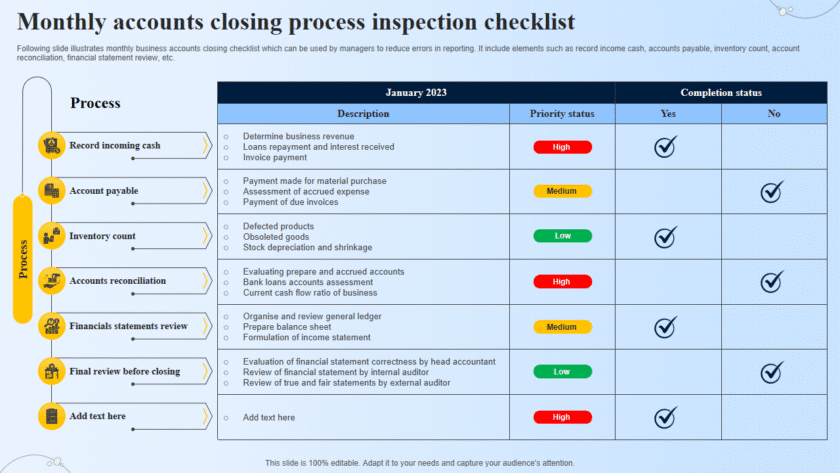Best way to protect your computer system from cyber attack: Protecting your computer system from cyber attacks involves a combination of preventive measures, best practices, and awareness. Here are detailed steps to help secure your system:
-
Install and Update Antivirus Software
- Use reputable antivirus and anti-malware software.
- Ensure the software is always up-to-date to protect against the latest threats.
-
Keep Your Operating System and Software Updated
- Regularly install updates and patches for your operating system and all installed software.
- Enable automatic updates if available.
-
Use Strong, Unique Passwords
- Create complex passwords using a mix of letters, numbers, and special characters.
- Avoid using the same password across multiple accounts.
- Consider using a password manager to store and generate passwords securely.
- Enable Multi-Factor Authentication (MFA):
- Add an extra layer of security by enabling MFA on all accounts that support it.
- This typically involves a second form of verification, such as a code sent to your phone.
-
Implement a Firewall
- Use a firewall to monitor and control incoming and outgoing network traffic.
- Ensure your firewall is properly configured and enabled.
-
Be Cautious with Emails and Links
- Avoid clicking on links or downloading attachments from unknown or suspicious emails.
- Verify the sender’s email address and look for signs of phishing attempts.
-
Backup Your Data Regularly:
- Maintain regular backups of important data and store them in a secure location.
- Use both cloud-based and offline backups for redundancy.
-
Use Encryption
- Encrypt sensitive data both in transit and at rest to protect it from unauthorized access.
- Use tools like BitLocker (Windows) or FileVault (Mac) for disk encryption.
-
Secure Your Network
- Change the default passwords on your router and other network devices.
- Use WPA3 encryption for Wi-Fi networks and disable WPS.
- Consider setting up a separate guest network for visitors.
-
Limit User Privileges:
- Use administrative privileges only when necessary and operate under a standard user account for daily activities.
- Limit access rights to critical systems and data based on user roles.
-
Educate Yourself and Others
- Stay informed about the latest cybersecurity threats and trends.
- Educate employees or family members about safe online practices and the importance of cybersecurity.
-
Use Secure Connections
- Ensure websites you visit use HTTPS, especially when entering sensitive information.
- Use a Virtual Private Network (VPN) when connecting to public Wi-Fi networks to encrypt your internet traffic.
-
Regularly Monitor Your System
- Keep an eye on system performance and network activity for any unusual behavior.
- Use intrusion detection systems (IDS) and intrusion prevention systems (IPS) for advanced monitoring.
-
Disable Unnecessary Services and Ports
- Turn off services and close ports that you do not use to reduce the attack surface.
- Review and manage active services and network settings regularly.
-
Implement Physical Security Measures
- Ensure physical access to your devices is controlled and secure.
- Use locks, biometric authentication, and access control systems to protect hardware.
By combining these measures, you can significantly reduce the risk of cyber attacks and protect your computer system from potential threats.