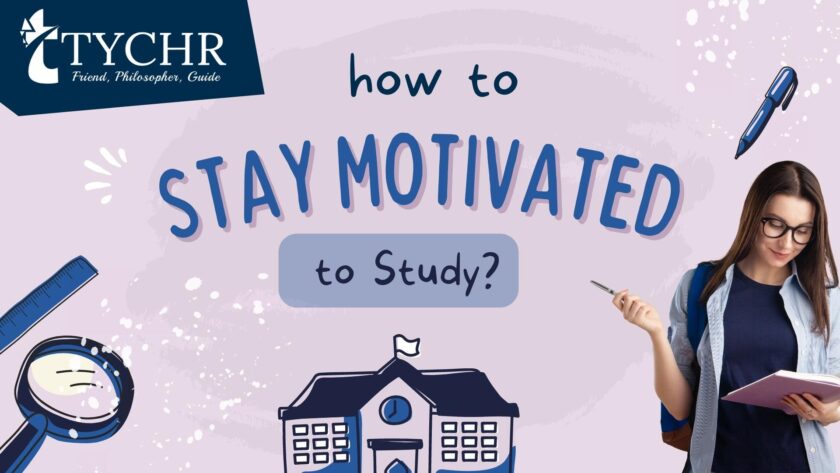Remote work tools have become essential for businesses and individuals, enabling collaboration, communication, project management, and productivity while working from different locations. Here’s a breakdown of key remote work tools across various categories:
1. Communication Tools
These tools facilitate real-time communication between team members and clients, helping to bridge the distance.
- Slack: A messaging platform that allows for direct messages, group chats, and organized conversations through channels. Integrates with a variety of productivity tools.
- Microsoft Teams: Combines messaging, video conferencing, and collaboration features. It also integrates with Microsoft Office applications like Word, Excel, and PowerPoint.
- Zoom: A popular video conferencing tool used for virtual meetings, webinars, and collaboration with screen-sharing capabilities.
- Google Meet: Part of Google Workspace, it provides video conferencing with integration into other Google services, such as Gmail and Calendar.
Impact: These tools facilitate seamless communication, enabling teams to stay connected and informed, even when working from different locations.
2. Project Management Tools
These platforms help teams stay organized, assign tasks, and track progress on various projects.
- Trello: A visual project management tool that uses boards, lists, and cards to organize tasks and projects. Great for simple task management and tracking.
- Asana: A more robust project management tool that offers task assignments, timelines, and project tracking, enabling teams to collaborate on projects and workflows.
- Monday.com: A versatile platform that provides customizable workflows, tracking tools, and automations to manage projects, tasks, and collaborations.
- Basecamp: A team collaboration tool that organizes tasks, files, discussions, and deadlines in a simple, intuitive interface.
Impact: Project management tools ensure clarity on project timelines, tasks, and responsibilities, helping teams stay productive and aligned.
3. Document Collaboration and Cloud Storage
These tools allow team members to create, share, and collaborate on documents in real-time, regardless of their location.
- Google Workspace (Docs, Sheets, Drive): Google’s cloud-based productivity suite includes Docs for word processing, Sheets for spreadsheets, and Drive for file storage, all of which enable real-time collaboration.
- Microsoft OneDrive and Office 365: A cloud storage solution integrated with Microsoft Office apps (Word, Excel, PowerPoint), allowing for document sharing and collaboration.
- Dropbox: A cloud storage and file sharing tool that allows teams to store and collaborate on files. Dropbox Paper allows for document collaboration.
- Notion: Combines document creation, note-taking, and task management into one platform, making it easy for teams to collaborate and organize information.
Impact: These tools promote real-time collaboration, streamline document sharing, and centralize important files, improving workflow efficiency.
4. Time Management and Productivity Tools
These tools help individuals and teams manage time, stay focused, and track productivity during remote work.
- Toggl: A time-tracking tool that helps individuals and teams monitor how much time is spent on specific tasks or projects.
- RescueTime: A productivity tracking app that provides insights into how time is spent on various activities and apps, helping users improve focus.
- Clockify: A time-tracking tool for teams that allows employees to log work hours, track billable time, and monitor productivity.
- Focus@Will: A productivity tool that uses background music designed to improve focus and concentration, particularly helpful for remote workers looking to avoid distractions.
Impact: Time-tracking tools ensure that employees stay on task, while productivity tools help them manage their time effectively, improving output and work quality.
5. Video Conferencing and Collaboration Tools
These tools facilitate face-to-face communication and real-time collaboration, bridging the gap created by remote work.
- Cisco Webex: A video conferencing tool with features for team collaboration, including file sharing, messaging, and screen sharing during meetings.
- GoToMeeting: Provides HD video conferencing with screen-sharing options and features designed for webinars and team collaboration.
- Miro: A collaborative online whiteboard platform that allows teams to brainstorm, plan, and create visual workflows together in real time.
- Loom: A video messaging tool that allows users to record and share videos to explain ideas, provide feedback, or collaborate asynchronously.
Impact: These tools enable effective team collaboration, idea-sharing, and meetings, making virtual teamwork more interactive and engaging.
6. File Sharing and Collaboration
These platforms help in sharing large files and collaborating on projects that require heavy media assets or documents.
- WeTransfer: A simple file-sharing service that allows users to send large files quickly without account setup.
- Box: A cloud content management and file sharing platform that allows for secure collaboration on files across teams.
- SharePoint: Part of Microsoft Office 365, it allows for internal file sharing, collaboration, and content management within an organization.
Impact: These platforms make it easy to share large files, ensuring seamless collaboration on projects requiring multimedia assets.
7. Cybersecurity Tools
These tools are essential for protecting sensitive data and ensuring secure remote work environments.
- LastPass: A password management tool that helps remote workers store and manage their passwords securely.
- NordVPN: A Virtual Private Network (VPN) tool that encrypts internet traffic, providing a secure connection when working remotely, particularly when using public Wi-Fi.
- 1Password: A secure password manager that enables employees to share sensitive information like passwords securely across the team.
- Bitdefender: An antivirus and cybersecurity tool that protects remote devices and data from cyber threats.
Impact: These tools ensure that remote work environments are secure, protecting company data and sensitive information from cyberattacks.
8. HR and Employee Engagement Tools
These platforms help remote teams manage HR tasks, maintain engagement, and improve employee well-being.
- BambooHR: An HR software that helps manage employee data, track time off, and handle onboarding for remote teams.
- Gusto: A platform for payroll, benefits, and employee onboarding that simplifies HR processes for remote workers.
- Bonusly: An employee recognition platform that helps foster a positive remote work culture by allowing peers to recognize and reward each other.
- 15Five: An employee engagement tool that helps managers and teams check in on performance, goals, and overall employee satisfaction.
Impact: These tools support HR functions and help keep remote teams engaged, motivated, and aligned with organizational goals.
Conclusion:
Remote work tools span a wide range of categories, from communication and collaboration to cybersecurity and productivity management. The right combination of these tools can enable smooth operations, seamless communication, and increased productivity for businesses operating remotely, ensuring teams remain connected and efficient regardless of location.