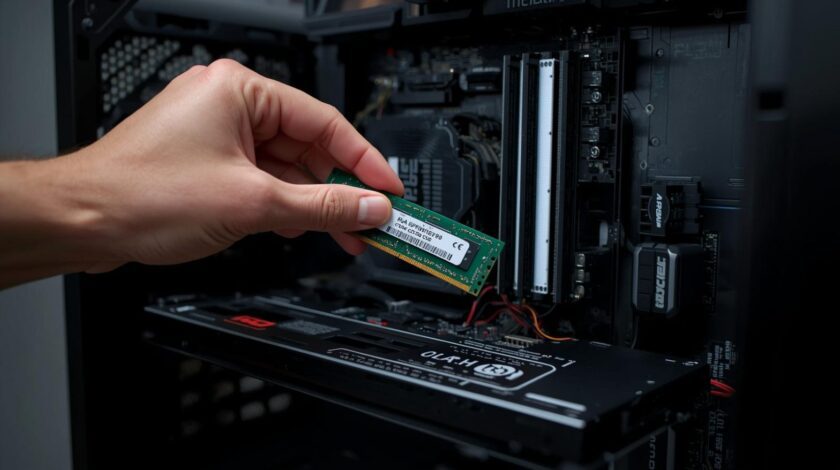The Role of ICT in Remote Work and Virtual Collaboration
Introduction
The rise of remote work and virtual collaboration has transformed the modern workplace, driven largely by advancements in Information and Communication Technology (ICT). These technologies have enabled businesses to maintain productivity and collaboration regardless of geographical constraints. This article explores the crucial role of ICT in facilitating remote work and virtual collaboration, highlighting key tools, benefits, challenges, and best practices.
1. Enabling Communication and Collaboration
Overview: ICT provides the foundation for communication and collaboration in a remote work environment, enabling teams to stay connected and work together effectively.
Key Tools:
- Video Conferencing: Platforms like Zoom, Microsoft Teams, and Google Meet allow real-time face-to-face meetings, making it easier to conduct discussions, presentations, and brainstorming sessions.
- Instant Messaging: Tools like Slack, Microsoft Teams, and WhatsApp enable instant communication, allowing team members to exchange messages, share files, and collaborate in real-time.
- Collaboration Software: Applications like Asana, Trello, and Monday.com facilitate project management and collaboration by providing a centralized platform for task tracking, file sharing, and team coordination.
Benefits:
- Real-Time Communication: Instant messaging and video conferencing tools allow immediate responses and discussions, reducing delays and improving decision-making.
- Enhanced Collaboration: Collaboration software enables seamless teamwork by providing tools for task management, document sharing, and progress tracking.
2. Supporting Productivity and Efficiency
Overview: ICT tools help remote workers stay productive and efficient by providing access to necessary resources and automating routine tasks.
Key Tools:
- Cloud Storage: Services like Google Drive, Dropbox, and OneDrive offer secure, accessible storage solutions for documents and files, allowing remote access from any location.
- Productivity Software: Applications like Microsoft Office 365, Google Workspace, and Notion provide essential productivity tools for creating documents, spreadsheets, and presentations.
- Automation Tools: Tools like Zapier and IFTTT automate repetitive tasks, such as data entry, email responses, and social media posting, freeing up time for more critical activities.
Benefits:
- Accessibility: Cloud storage and productivity software ensure that employees can access necessary resources and tools from anywhere, enhancing flexibility and mobility.
- Efficiency: Automation tools streamline workflows and reduce manual effort, allowing employees to focus on higher-value tasks.
3. Ensuring Security and Privacy
Overview: With the shift to remote work, ensuring data security and privacy has become a top priority. ICT provides solutions to protect sensitive information and maintain secure communication channels.
Key Tools:
- Virtual Private Networks (VPNs): VPNs, such as NordVPN and ExpressVPN, encrypt internet connections, ensuring secure access to corporate networks and protecting data from unauthorized access.
- Multi-Factor Authentication (MFA): MFA tools like Google Authenticator and Authy add an extra layer of security by requiring multiple verification steps to access accounts and systems.
- Encryption: Encryption tools and protocols, such as SSL/TLS and PGP, secure data in transit and at rest, preventing unauthorized access and data breaches.
Benefits:
- Data Protection: VPNs and encryption ensure that sensitive information remains secure, reducing the risk of data breaches and cyberattacks.
- Access Control: MFA enhances security by requiring multiple verification methods, ensuring that only authorized users can access systems and data.
4. Facilitating Remote Access and Support
Overview: ICT enables remote access to systems and provides support to ensure that remote workers can effectively perform their duties and resolve technical issues.
Key Tools:
- Remote Desktop Software: Tools like TeamViewer, AnyDesk, and Remote Desktop Protocol (RDP) allow employees to access their office computers and networks remotely, ensuring continuity of work.
- IT Support Software: Helpdesk and IT support platforms like Zendesk, Freshdesk, and Jira Service Management provide remote support to troubleshoot and resolve technical issues.
Benefits:
- Continuity: Remote desktop software ensures that employees can access necessary systems and applications, maintaining productivity regardless of location.
- Support: IT support software allows quick resolution of technical issues, minimizing downtime and ensuring smooth operations.
5. Enhancing Team Building and Culture
Overview: Maintaining a strong team culture and building relationships are essential for remote teams. ICT tools play a crucial role in fostering team spirit and engagement.
Key Tools:
- Virtual Team Building Activities: Platforms like Kahoot!, QuizBreaker, and Icebreaker offer virtual games and activities to strengthen team bonds and morale.
- Social Platforms: Social intranet platforms like Yammer and Workplace by Facebook facilitate informal communication and social interaction among remote employees.
- Recognition Software: Tools like Bonusly and Kudos help recognize and reward employee achievements, boosting motivation and engagement.
Benefits:
- Team Cohesion: Virtual team-building activities and social platforms help build relationships and maintain team cohesion, even in a remote setting.
- Employee Engagement: Recognition software boosts employee morale and engagement by acknowledging and rewarding contributions and achievements.
Challenges and Best Practices
Challenges:
- Communication Barriers: Remote work can lead to miscommunication and misunderstandings due to the lack of face-to-face interactions.
- Isolation: Remote employees may feel isolated and disconnected from their team, affecting morale and productivity.
- Security Risks: Remote work introduces new security challenges, such as unsecured networks and increased vulnerability to cyberattacks.
Best Practices:
- Regular Check-Ins: Schedule regular video calls and meetings to maintain communication and ensure alignment.
- Clear Guidelines: Establish clear guidelines and expectations for remote work, including communication protocols, work hours, and performance metrics.
- Training: Provide training on ICT tools and cybersecurity best practices to ensure employees are equipped to work securely and effectively.
- Wellness Programs: Implement wellness programs and initiatives to support the mental and physical health of remote employees.
Conclusion
ICT has been instrumental in enabling remote work and virtual collaboration, providing the tools and technologies necessary for communication, productivity, security, and support. By leveraging these tools effectively and addressing the associated challenges, businesses can create a productive, secure, and engaging remote work environment. As remote work continues to evolve, staying updated with the latest ICT advancements and best practices will be key to maintaining success in the digital workplace.