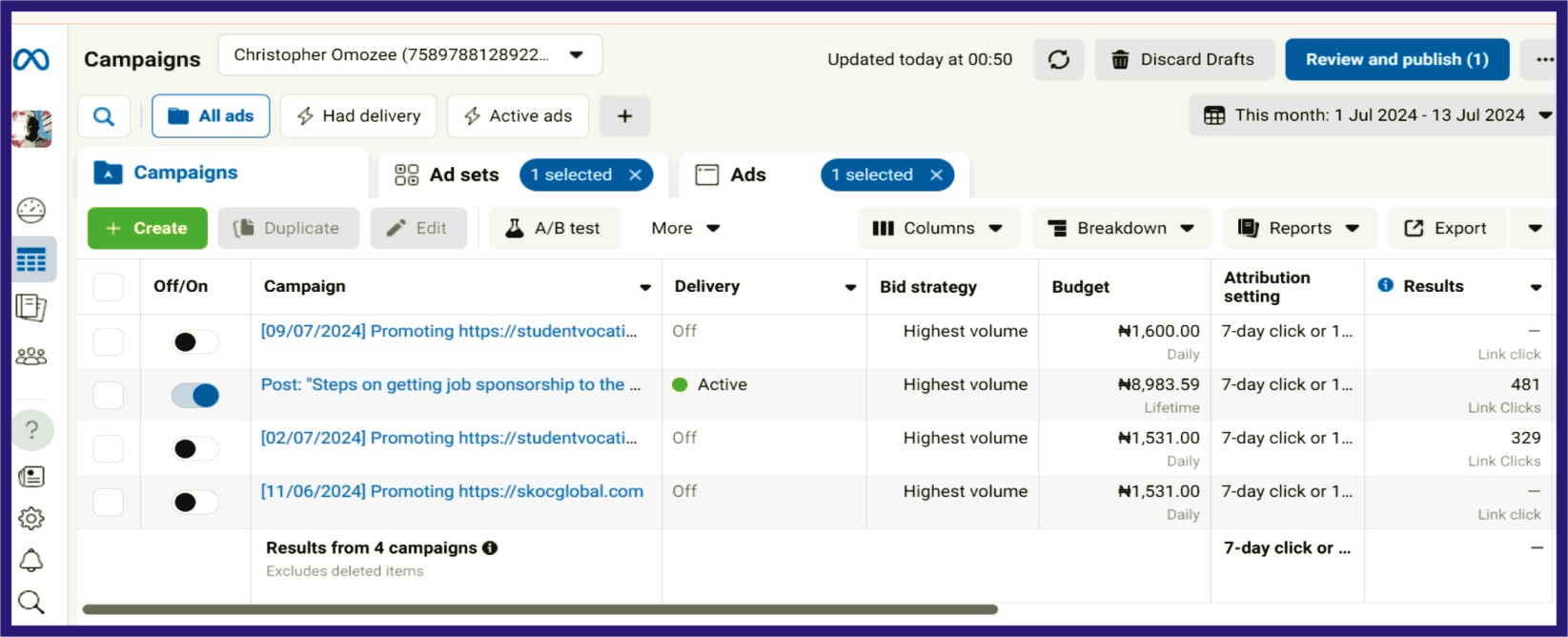Promoting a website on Facebook can be highly effective, given the platform’s vast user base and diverse advertising tools. Here are some strategies to help you promote your website effectively:
1. Create a Facebook Page
- Set Up Your Page: Ensure your page reflects your brand with a professional profile picture, cover photo, and comprehensive “About” section.
- Post Regularly: Share engaging content related to your website’s niche to attract and retain followers. This can include blog posts, articles, videos, images, infographics, and more.
- Use a Content Calendar: Plan your posts ahead of time to maintain consistency and cover various topics of interest to your audience.
2. Share High-Quality Content
- Value-Added Posts: Share content that provides value to your audience, such as tips, tutorials, and industry news.
- Visual Content: Use eye-catching images, infographics, and videos to grab attention.
- Engage with Followers: Respond to comments and messages to build a community around your brand.
3. Use Facebook Ads
- Boosted Posts: Increase the reach of your posts by boosting them to a larger audience.
- Targeted Ads: Create targeted ads to reach specific demographics, interests, and behaviors relevant to your website.
- Retargeting: Use Facebook Pixel to retarget visitors who have previously visited your website, reminding them of your content or offers.
4. Join and Participate in Groups
- Relevant Groups: Join groups related to your industry or niche where your target audience is active.
- Active Participation: Contribute valuable insights and engage in discussions without overtly promoting your website.
- Share Content: Occasionally share your website content if it adds value to the group’s discussions and is allowed by group rules.
5. Host Contests and Giveaways
- Attract Attention: Organize contests or giveaways that require participants to visit your website, like your page, or share your content.
- Encourage Sharing: Design the contest so that participants share your page or content, increasing its reach.
6. Use Facebook Stories
- Short-Lived Content: Share updates, behind-the-scenes content, and announcements through Facebook Stories to keep your audience engaged.
- Interactive Features: Utilize polls, questions, and links to drive traffic to your website.
7. Collaborate with Influencers
- Partner with Influencers: Identify and collaborate with influencers who can promote your website to their followers.
- Guest Posts and Takeovers: Allow influencers to take over your page for a day or write guest posts that link back to your website.
8. Leverage Facebook Insights
- Analyze Performance: Use Facebook Insights to monitor the performance of your posts and ads.
- Adjust Strategy: Adjust your content and advertising strategy based on the insights to improve engagement and drive more traffic to your website.
9. Utilize Facebook Live
- Live Streaming: Host live sessions to engage with your audience in real-time, discussing topics related to your website, conducting Q&A sessions, or launching new products.
- Drive Traffic: Promote your website during the live session and provide direct links in the comments or description.
10. Create Engaging Events
- Host Events: Create Facebook events for webinars, product launches, or any special promotions on your website.
- Promote Events: Share event details on your page and encourage followers to join and share.
By combining these strategies, you can effectively promote your website on Facebook, drive traffic, and engage with a broader audience. Remember to monitor the performance of your efforts and continually refine your approach based on what works best for your audience.