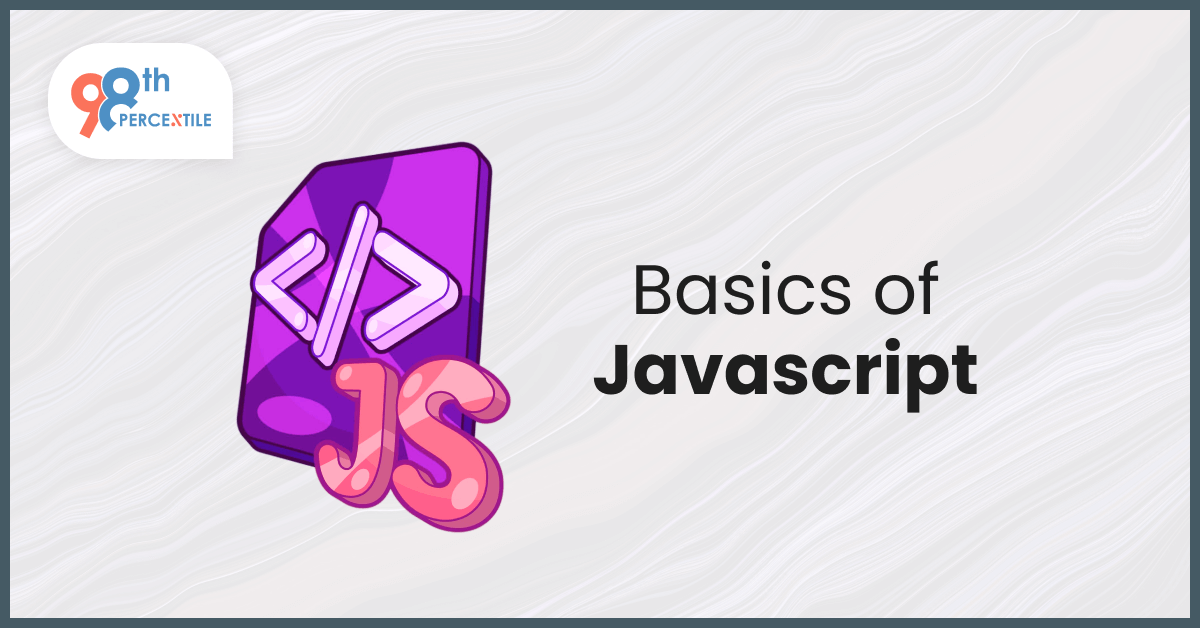Introduction to JavaScript: A Beginner’s Guide
🧾 What is JavaScript?
JavaScript (JS) is a powerful, high-level programming language that brings websites to life. While HTML structures a web page and CSS styles it, JavaScript adds interactivity.
It runs directly in web browsers like Chrome, Firefox, and Edge, making it the language of the web.
🌍 What is JavaScript Used For?
JavaScript powers most dynamic content on websites and apps. You can use it to:
-
Create interactive buttons, forms, and image sliders
-
Validate form input (e.g., “Is this email valid?”)
-
Build games and animations
-
Build full web apps (e.g., chat apps, to-do lists)
-
Create mobile apps (using frameworks like React Native)
-
Work with APIs and fetch live data
Fun Fact: Platforms like YouTube, Facebook, and Instagram all rely heavily on JavaScript.
🛠️ How JavaScript Fits with HTML and CSS
| Language | Role |
|---|---|
| HTML | Content & structure |
| CSS | Styling & layout |
| JavaScript | Interactivity & behavior |
Example:
When you click the button, JavaScript shows a pop-up message.
🧠 Why Learn JavaScript as a Beginner?
-
✅ Easy to Start – You don’t need to install anything; just a browser and a code editor.
-
🌐 Essential for Web Development – You can’t build modern websites without it.
-
🚀 High Demand – JavaScript developers are in high demand for jobs and freelancing.
-
🛠️ Versatile – Use it for web, mobile apps, games, and even server-side programming (Node.js).
🧪 Your First JavaScript Program
Open your browser and use the Developer Console:
-
Right-click any webpage → Click Inspect
-
Go to the Console tab
-
Type:
Press Enter, and you’ll see the message printed.
📝 Basic JavaScript Concepts to Learn
| Concept | What It Does |
|---|---|
Variables |
Store data (e.g., let name = "Sam";) |
Functions |
Reusable blocks of code |
Events |
React to user actions (e.g., clicks) |
If/else |
Make decisions |
Loops |
Repeat tasks |
Arrays & Objects |
Store multiple values |
📚 Free Resources to Learn JavaScript
-
YouTube: The Net Ninja, Programming with Mosh, Traversy Media
🧑💻 Simple JavaScript Example
Open this file in your browser, click the button, and watch JavaScript in action!
🚀 What’s Next?
Once you understand the basics, move on to:
-
DOM Manipulation (change webpage content with JS)
-
Events and Event Listeners
-
JavaScript ES6 features (
let,const, arrow functions, etc.) -
Building small projects (calculator, to-do app)
-
Learning a JavaScript framework like React.js
🔚 Final Thoughts
JavaScript is your gateway to web development. Once you learn it, you’ll be able to create websites, apps, games, and more—all from your browser.