How to Optimize Website Speed and Performance


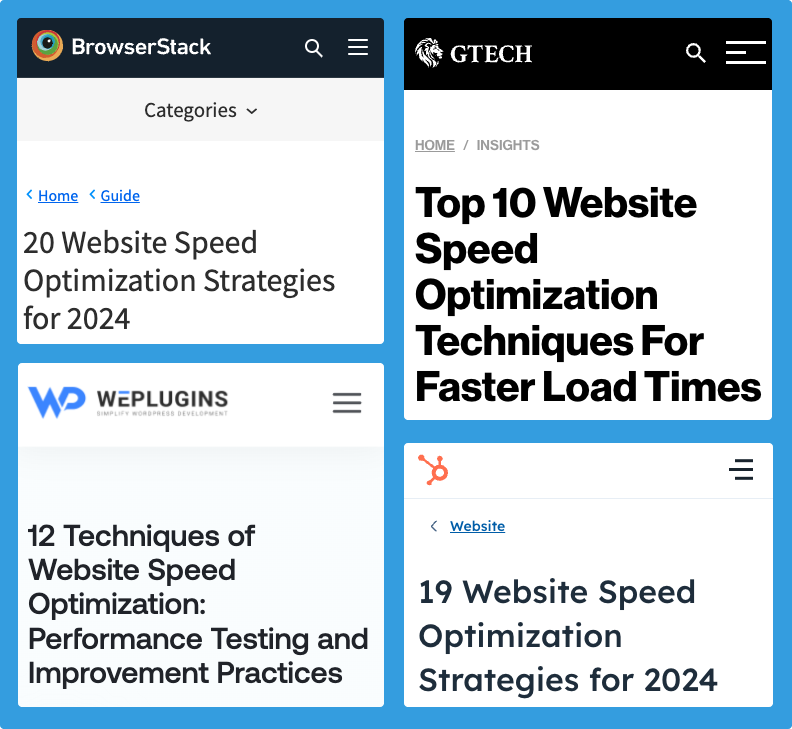
Optimizing your website’s speed and performance is crucial for enhancing user experience, improving search engine rankings, and increasing conversion rates. Here are some effective strategies to achieve this:
🔧 Core Optimization Strategies
-
Optimize Images: Compress and resize images without compromising quality. Use modern formats like WebP for better compression.
-
Minimize HTTP Requests: Reduce the number of elements on your page to decrease load times. Combine files where possible.
-
Use Content Delivery Networks (CDNs): Distribute your content across multiple servers worldwide to ensure faster delivery to users.
-
Enable Browser Caching: Allow browsers to store static files so that returning visitors experience faster load times.
-
Minify CSS, JavaScript, and HTML: Remove unnecessary characters and spaces to reduce file sizes.
-
Implement Lazy Loading: Load images and videos only when they are about to enter the viewport, saving bandwidth and improving load times.
-
Optimize Server Response Time: Choose a reliable hosting provider and optimize your server configurations.
-
Use Asynchronous Loading for CSS and JavaScript: Prevent render-blocking by loading scripts asynchronously.
-
Regularly Monitor Performance: Utilize tools like Google PageSpeed Insights, GTmetrix, or Pingdom to identify and fix performance issues.
-
Implement Gzip Compression: Compress your website files to reduce their size and speed up load times.
🧰 Essential Tools for Monitoring and Optimization
-
Google PageSpeed Insights: Analyzes your website’s performance and provides actionable recommendations.
-
GTmetrix: Offers insights into your site’s speed and provides suggestions for improvements.Google for Developers
-
Pingdom Website Speed Test: Tests the load time of your site and provides performance grades.
-
WebPageTest: Allows you to run a free website speed test from multiple locations around the globe.
-
Lighthouse by Google: An open-source tool for auditing the performance, accessibility, and SEO of your web pages.
By systematically applying these techniques and utilizing the recommended tools, you can significantly enhance your website’s speed and overall performance, leading to better user engagement and satisfaction.






