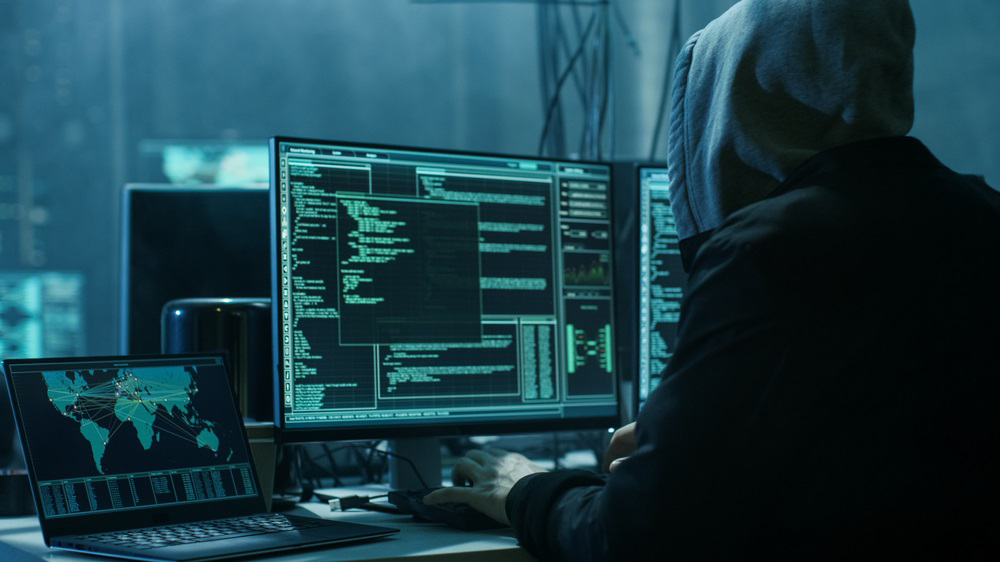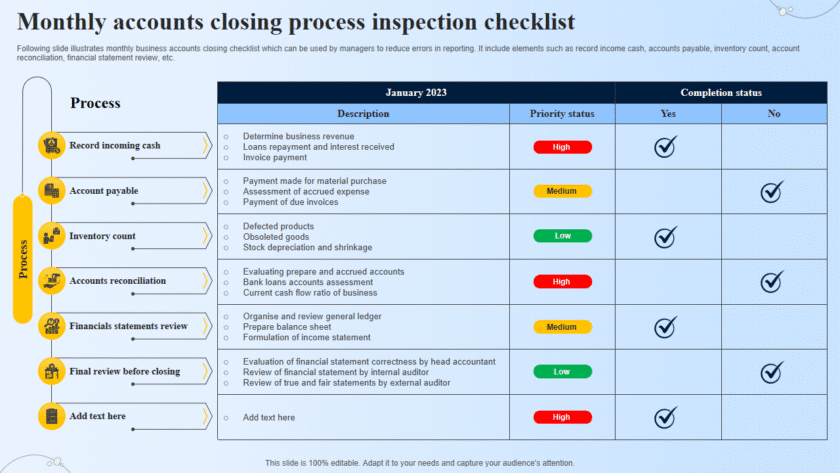What to Do If Your Website Gets Hacked
If your website has been hacked, you need to act fast to limit the damage, recover your data, and secure it from future attacks. Follow these steps to regain control of your website.
1. Identify the Hack
✅ Check for signs of hacking:
🔹 Website is redirecting to another site.
🔹 Google is flagging it as “This site may be hacked.”
🔹 Unfamiliar content, ads, or spam links appear.
🔹 Admin access is lost or new users appear.
🔹 Your website loads slowly or crashes frequently.
💡 Tip: Use tools like Google Search Console or Sucuri SiteCheck to scan for malware.
2. Take Your Website Offline
If your website is compromised, take it down temporarily to prevent further damage.
✅ How to do it:
🔹 Put up a “Maintenance Mode” page.
🔹 Disable user logins (if possible).
🔹 Notify users about the issue via email or social media.
💡 Tip: If you suspect a major breach, inform your hosting provider immediately.
3. Change All Passwords
Hackers often gain access through weak passwords.
✅ Update:
🔹 Website admin password.
🔹 Hosting and cPanel login.
🔹 FTP/SFTP credentials.
🔹 Database passwords.
💡 Tip: Use strong passwords with a mix of letters, numbers, and symbols (e.g., P@ssw0rd!2024).
4. Scan for Malware & Remove Infected Files
Use security plugins or online scanners to detect malware.
✅ Recommended tools:
🔹 Wordfence (for WordPress sites).
🔹 Sucuri Security (online malware scanner).
🔹 MalCare (automated malware removal).
💡 Tip: If you find malicious files, remove them or restore a clean backup.
5. Restore from a Clean Backup
If the damage is severe, restore your website from a previous backup.
✅ How to restore:
🔹 Use your hosting provider’s backup service.
🔹 Manually upload clean files via FTP.
🔹 Restore a database backup (if needed).
💡 Tip: Always keep multiple backups of your website.
6. Check User Accounts & Remove Suspicious Ones
Hackers may create fake admin accounts to maintain access.
✅ Action Steps:
🔹 Review all user accounts.
🔹 Remove unauthorized admins.
🔹 Reset legitimate user passwords.
💡 Tip: Enable two-factor authentication (2FA) for extra security.
7. Update Everything (Plugins, Themes, CMS)
Outdated software is a common entry point for hackers.
✅ Update:
🔹 WordPress, Joomla, or other CMS versions.
🔹 Plugins, themes, and extensions.
🔹 PHP and database software.
💡 Tip: Delete unused plugins and themes to reduce risks.
8. Secure Your Website Against Future Attacks
After cleaning up, strengthen your security to prevent future hacks.
✅ Best practices:
🔹 Install a Web Application Firewall (WAF) like Cloudflare.
🔹 Enable SSL (HTTPS) to encrypt data.
🔹 Limit login attempts and block suspicious IPs.
🔹 Set up automatic backups using UpdraftPlus or Jetpack.
💡 Tip: Regularly monitor website logs for unusual activity.
9. Request Google to Review Your Site
If your website was flagged by Google as hacked, request a security review.
✅ How to do it:
🔹 Go to Google Search Console > Security Issues.
🔹 Fix any problems listed.
🔹 Click “Request a Review.”
💡 Tip: It may take a few days for Google to remove the warning.
10. Educate Your Team & Stay Vigilant
Train yourself and your team on cybersecurity best practices.
✅ Stay updated on:
🔹 Common hacking techniques (e.g., phishing, brute force attacks).
🔹 Safe plugin and theme usage.
🔹 Secure file and database management.
💡 Tip: Follow cybersecurity blogs like Krebs on Security or Sucuri Blog for updates.
Final Thoughts
Getting hacked is stressful, but acting quickly can minimize damage. By securing your website and keeping regular backups, you can prevent future attacks.